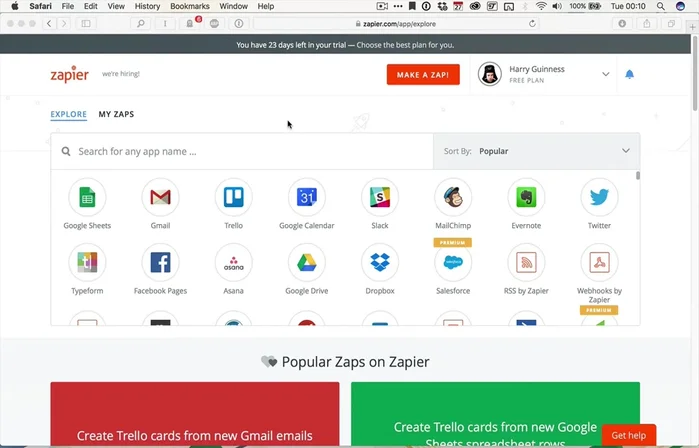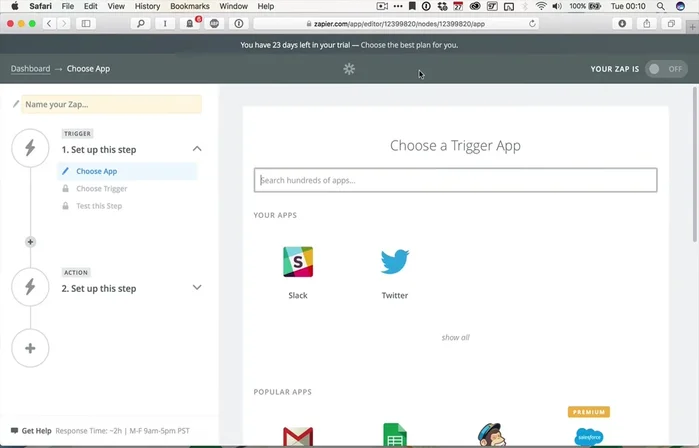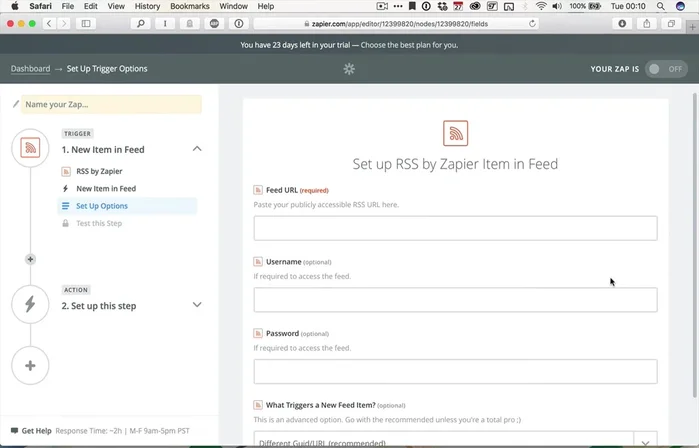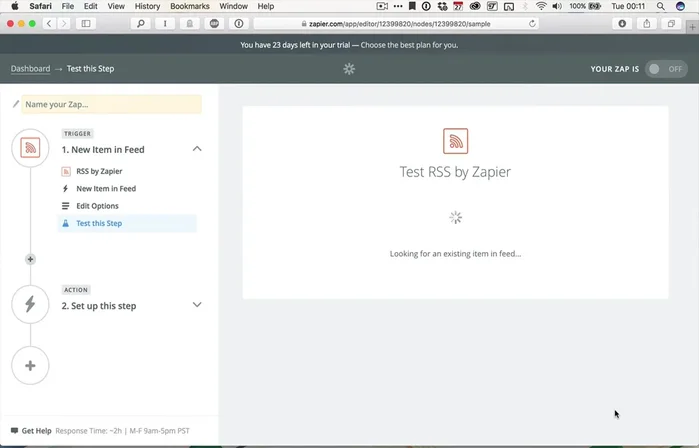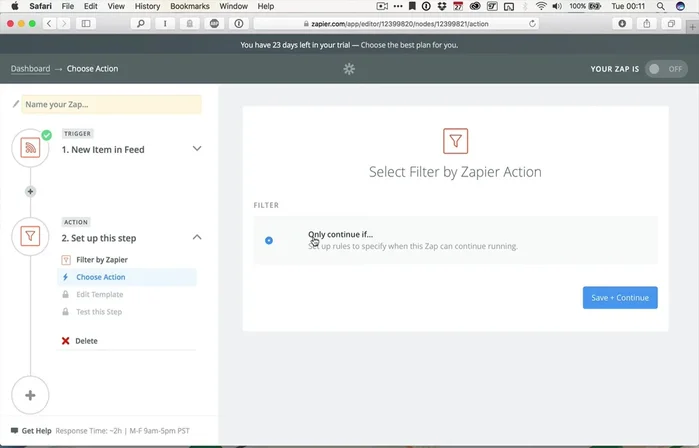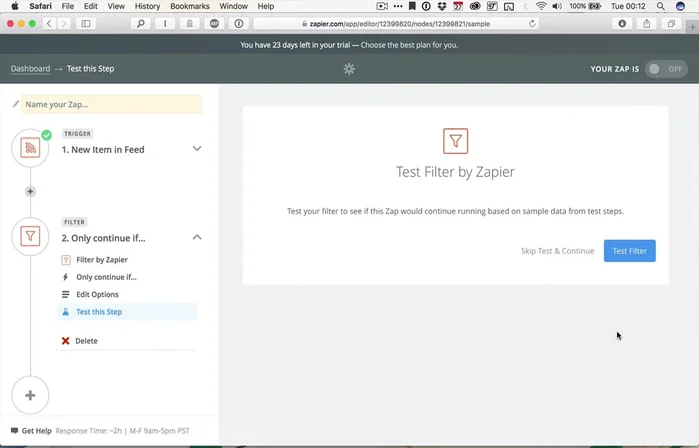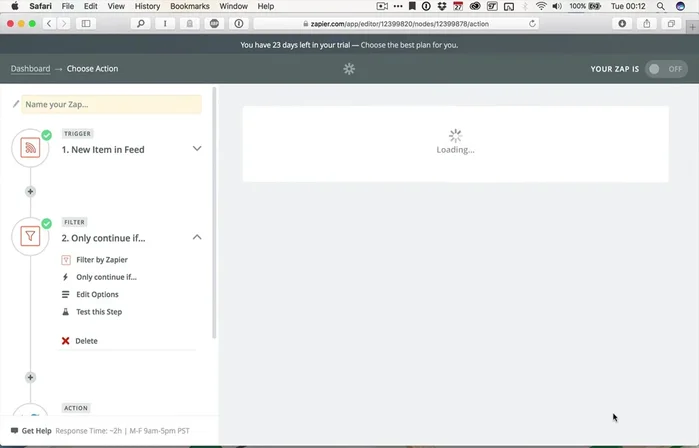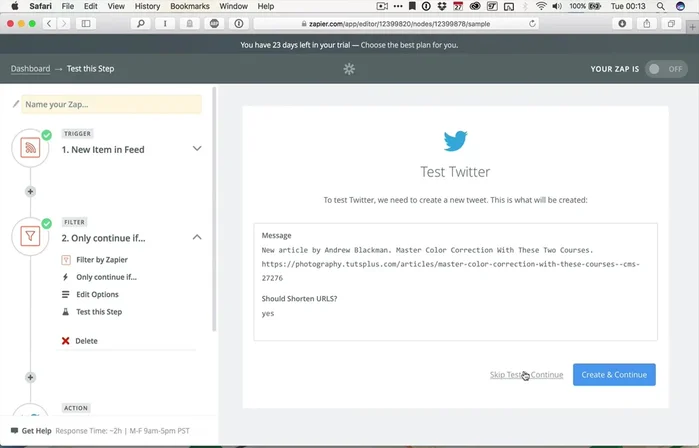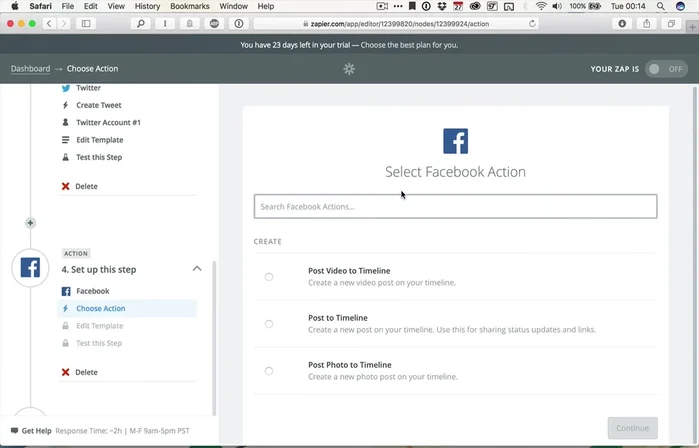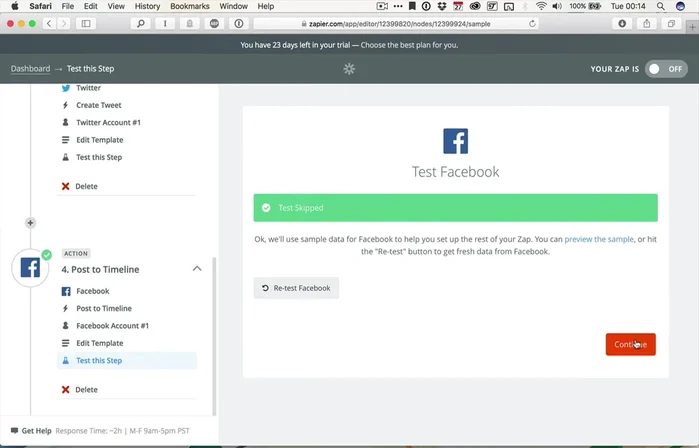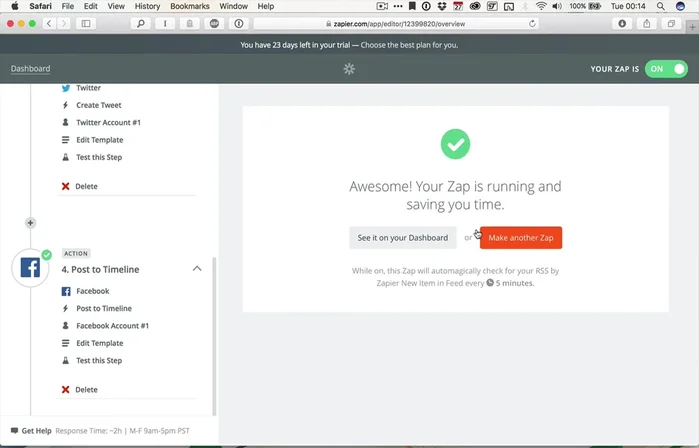Tired of manually posting to social media? Automate your content sharing with Zapier! This guide shows you how to effortlessly connect your website's RSS feed to your Twitter and Facebook accounts. We'll walk you through setting up a simple Zap that automatically publishes your latest blog posts or articles, saving you time and maximizing your reach. Let's get started and reclaim your precious time!
Step-by-Step Instructions
-
Setup Zapier
- Log into Zapier. If you don't have a premium plan, sign up for a free trial.
- Create a new Zap. Choose 'RSS by Zapier' as the trigger app and select 'New Item' as the trigger event.


Setup Zapier -
Configure RSS Trigger
- totsplus.com/feed/atom)
- Test the trigger to ensure the RSS feed is connected correctly.


Configure RSS Trigger -
Filter RSS Feed
- Add a Filter action. Select 'Filter by Zapper' and set a condition to check the 'Author Name' contains your name (or specific criteria).
- Test the filter to ensure it works as expected (even if it fails in this test case, it’s fine to continue building).


Filter RSS Feed -
Automate Twitter Sharing
- Add a Twitter action. Choose 'Create Tweet' and use Zapier's fill-ins to dynamically populate the tweet with the RSS feed item's title, author, and link.
- Test the Twitter action (optional).


Automate Twitter Sharing -
Automate Facebook Sharing
- Add a Facebook action. Choose 'Post to Timeline' and similarly use Zapier's fill-ins to populate the post with information from the RSS feed.
- Test the Facebook action (optional).


Automate Facebook Sharing -
Activate Zap
- Turn on the Zap.

Activate Zap
Tips
- Keep your tweets concise due to character limits (around 140 characters).
- Zapier automatically shortens links.
Common Mistakes to Avoid
1. Incorrect RSS Feed URL
Reason: Using an invalid or improperly formatted RSS feed URL will prevent Zapier from accessing your content and posting it to social media.
Solution: Double-check your RSS feed URL for accuracy and ensure it's a valid, working feed.
2. Ignoring Character Limits
Reason: Exceeding Twitter's or Facebook's character limits will result in truncated posts and loss of information; Facebook also has image size and formatting limitations.
Solution: Use Zapier's formatting tools to shorten your posts or implement a pre-processing step to adjust the content to fit the platform's constraints.