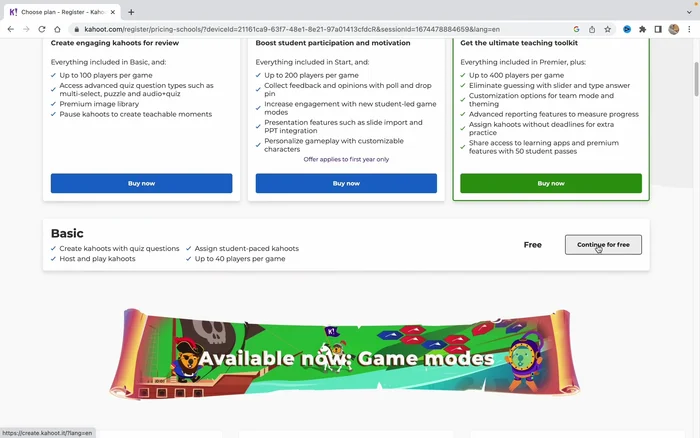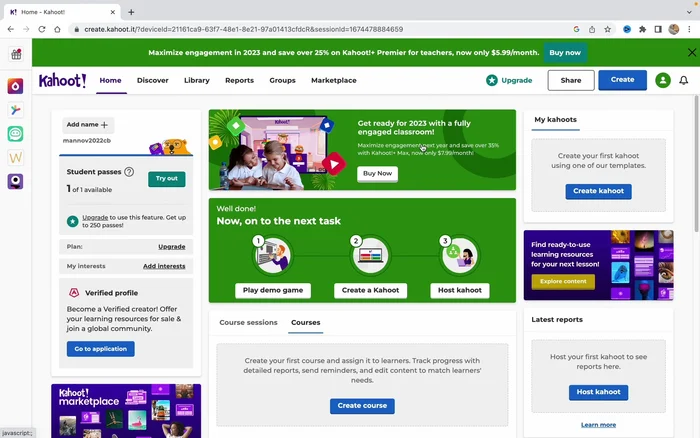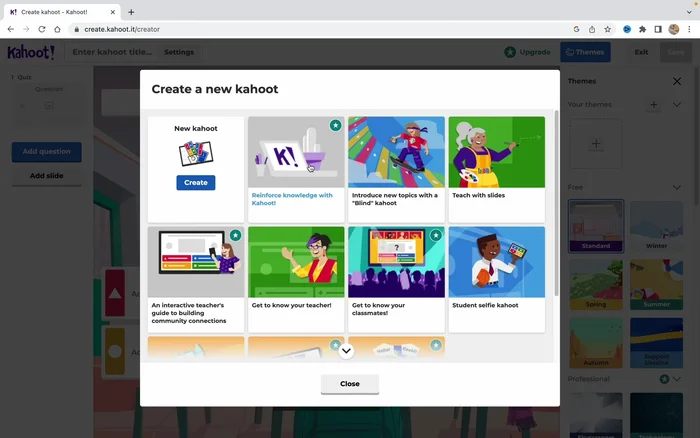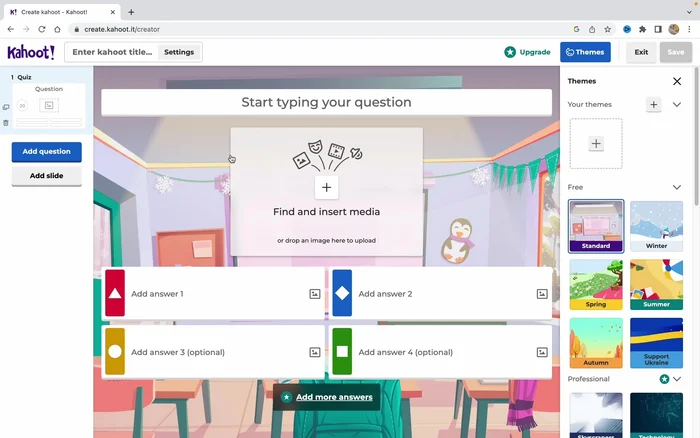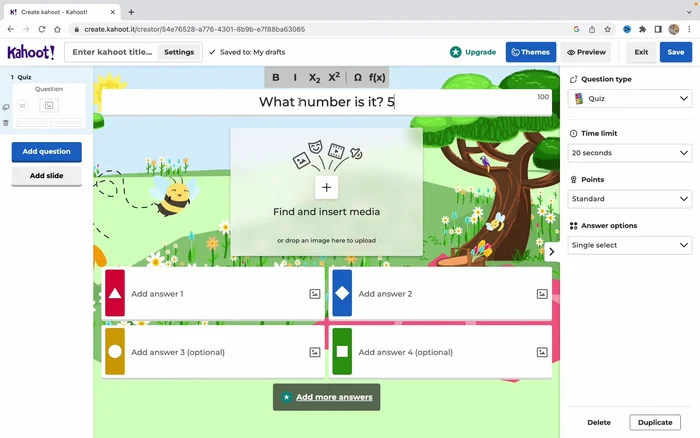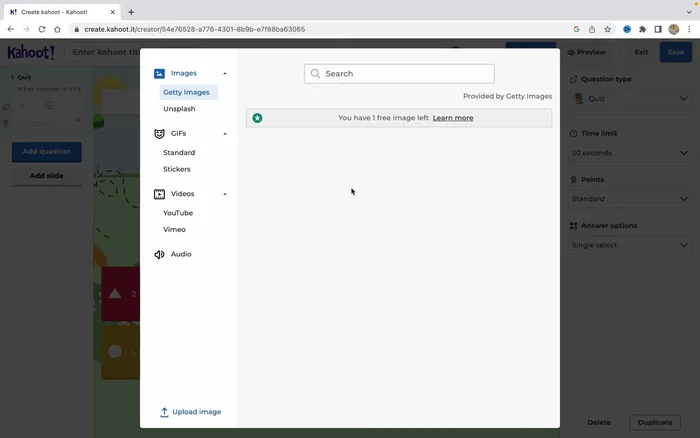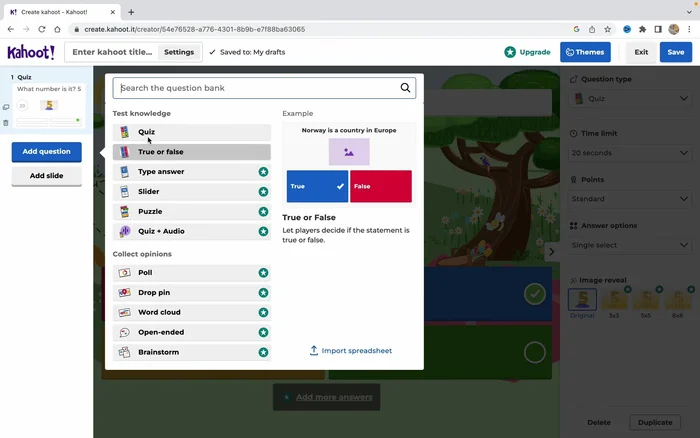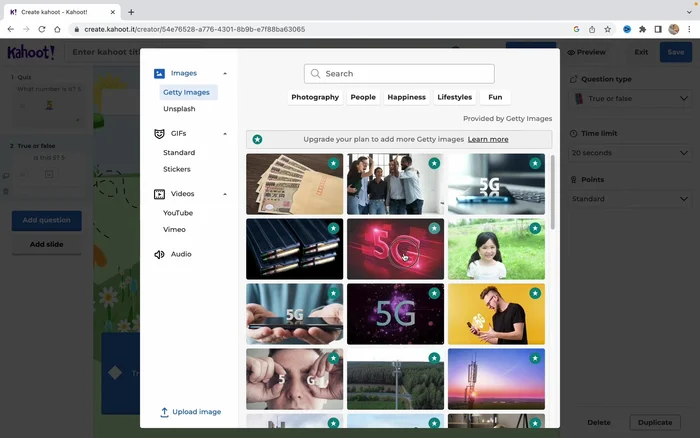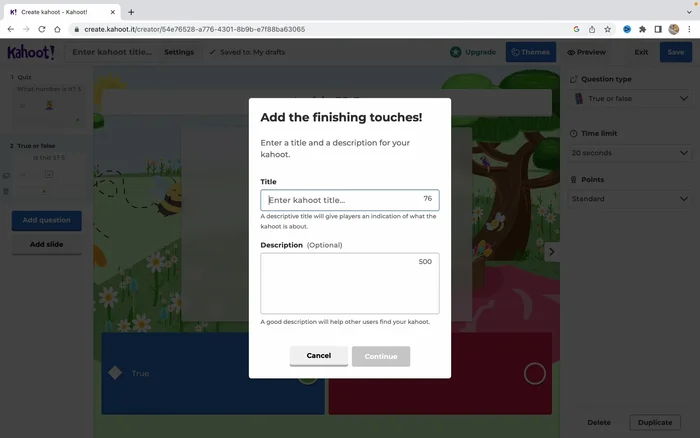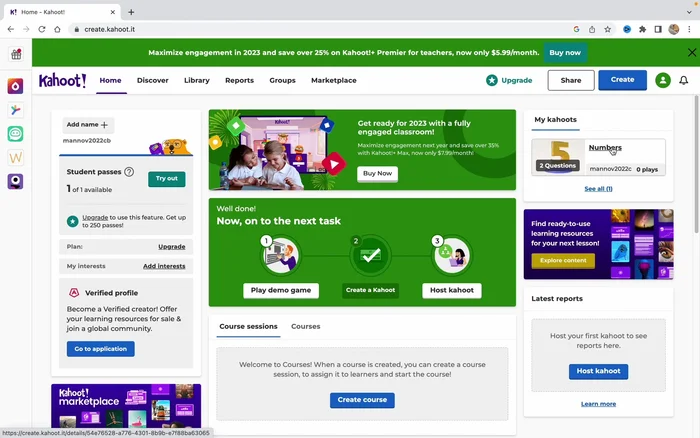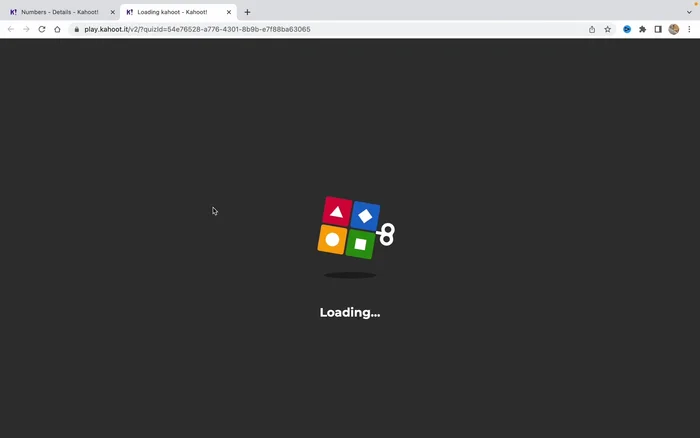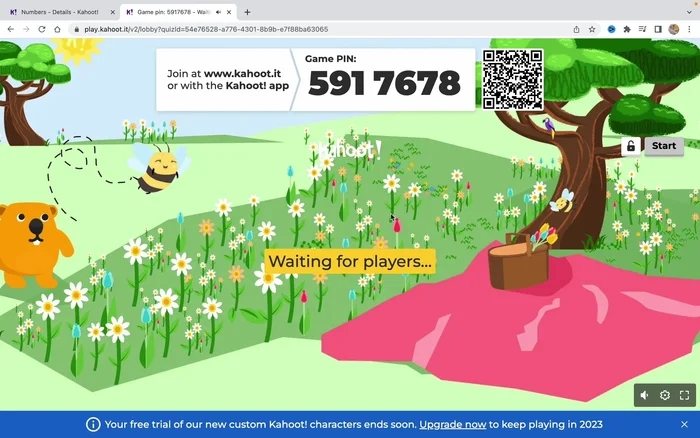Want to make learning fun and engaging? Create your own Kahoot! quiz game! This step-by-step guide will walk you through the entire process, from choosing a topic and creating questions to customizing your game's appearance. Learn how to build interactive quizzes perfect for classrooms, training sessions, or even just a fun night with friends. Get ready to unleash your creativity and transform quizzes into exciting challenges!
Step-by-Step Instructions
-
Account Setup
- Open your browser and go to kahoot.com.
- Create a new account by clicking on 'Sign up' (if you don't have one). You can use your email or continue with Google.
- Click on 'Continue for free' to avoid paid plans.

Account Setup -
Start Quiz Creation
- Click on 'Create' to start creating your own Kahoot.
- Choose to create a Kahoot from scratch (not using a template). Click on 'Create Kahoot' in the top-right corner.


Start Quiz Creation -
Create Questions
- Start creating your questions. You can choose from various question types (multiple choice, true/false, etc.).
- Add answers to each question and select the correct answer.
- Add media (images) to your questions to make them more engaging. Click on the image icon to upload media.
- Add more questions by clicking on 'Add question'.




Create Questions -
Finalize and Save
- Once you have created all your questions, click 'Save'.
- Add a title and description to your Kahoot.


Finalize and Save -
Start and Share
- Click on your Kahoot in the top right corner to start it.
- Click 'Start' to begin your Kahoot. Choose the 'Classic' game mode.
- Share the game PIN or QR code with your players.



Start and Share
Tips
- Use engaging questions and media to keep players interested.
- Consider your audience when selecting the difficulty level of your questions.
- The account type doesn't significantly matter during the creation process.
Common Mistakes to Avoid
1. Unclear or Ambiguous Questions
Reason: Questions that are too vague, have multiple possible answers, or use confusing wording can lead to frustration and inaccurate results.
Solution: Rewrite questions to be precise, unambiguous, and have only one correct answer.
2. Inadequate Answer Choices
Reason: Incorrect answers that are too obvious or too similar to the correct answer make the quiz too easy or confusing.
Solution: Create distractor answers that are plausible but incorrect, ensuring a fair challenge.
3. Lack of Engaging Content
Reason: Boring or uninspired questions and visuals lead to a disengaging quiz experience, impacting player participation and retention.
Solution: Use relevant images, videos, and creative question formats to maintain player interest.
FAQs
Is it free to create Kahoot! quizzes?
Creating and playing Kahoot! quizzes is free for basic features. However, Kahoot! Plus and Kahoot! Premium offer additional features like removing ads and accessing more question types for a fee.
How can I make my Kahoot! quiz more engaging?
Use images and videos in your questions, add fun sound effects, and incorporate different question types like true/false, multiple choice, and polls. Keep the questions concise and relevant to your topic.