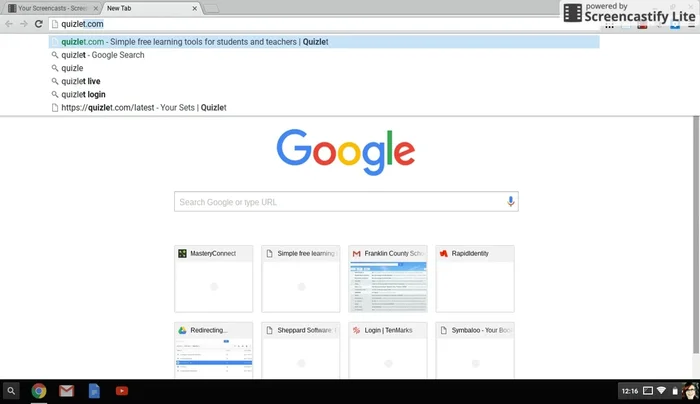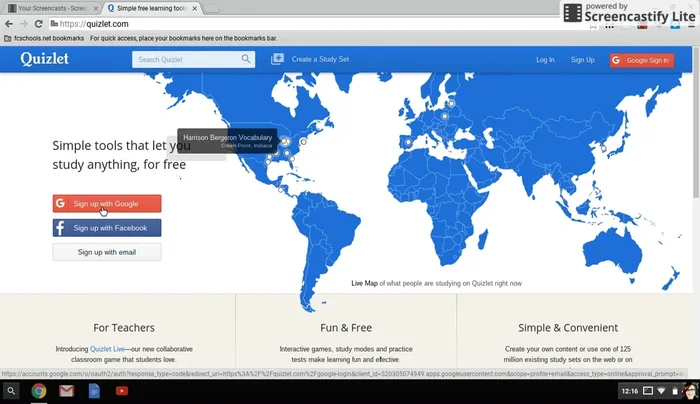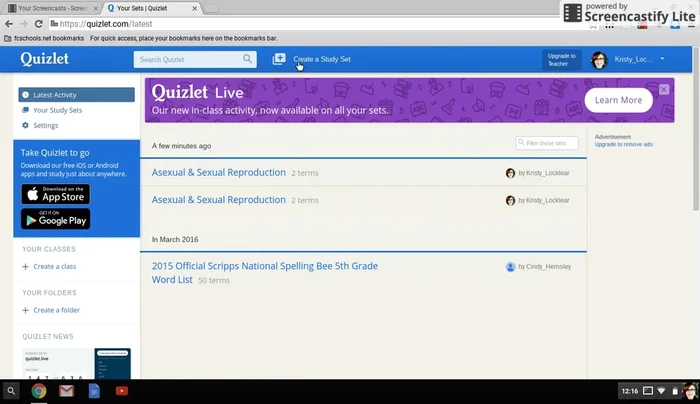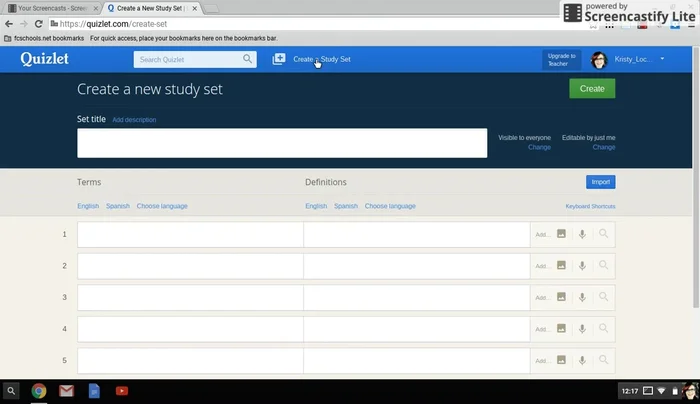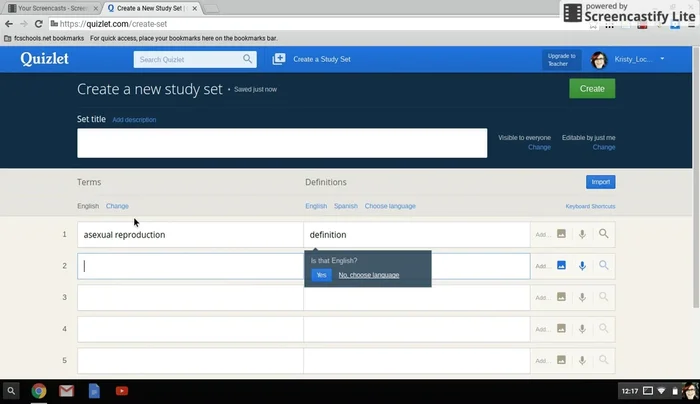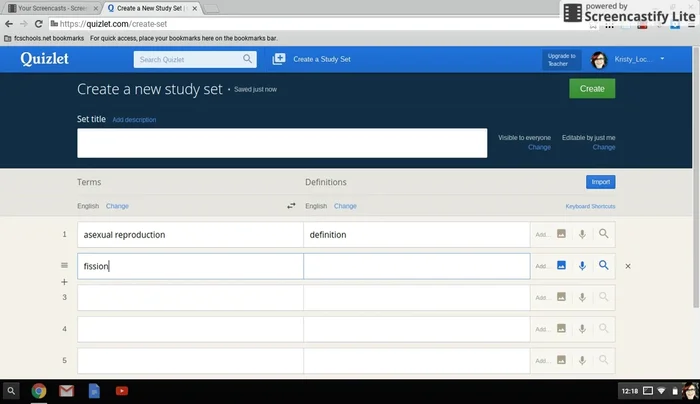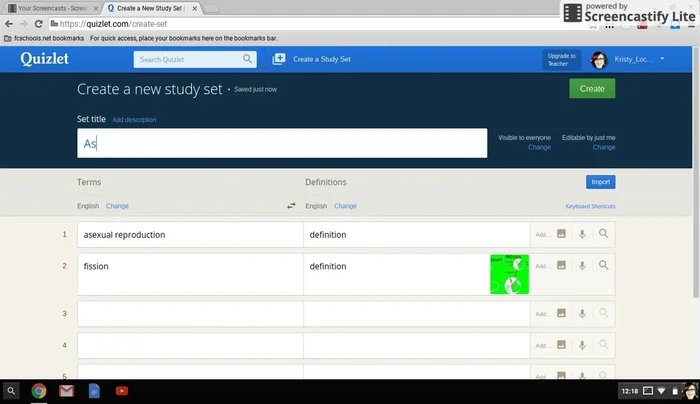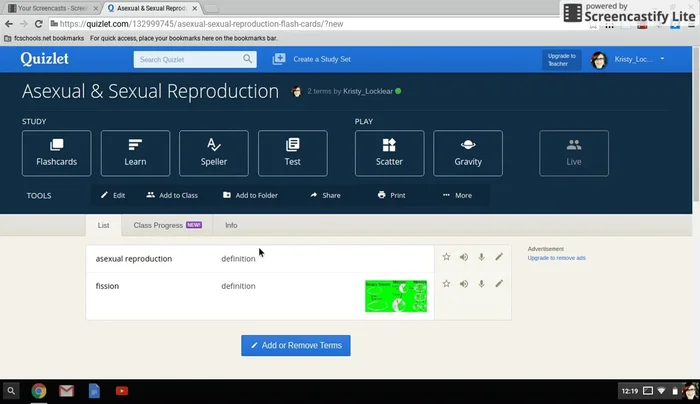Quizlet is a powerful tool for creating engaging flashcards, but knowing how to maximize its features is key. This step-by-step guide will walk you through the process, from choosing the right format and incorporating images to leveraging Quizlet's diverse learning modes. Learn how to transform rote memorization into an interactive and effective study experience, boosting your knowledge retention and exam performance. Let's get started!
Step-by-Step Instructions
-
Access Quizlet
- Go to Quizlet (quizlet.com)
- Sign up with your Google account for easy access.


Access Quizlet -
Create a Study Set
- Click 'Create a study set'.

Create a Study Set -
Add Terms and Definitions
- Enter your terms (vocabulary words) and their definitions from your lesson or assignment. Include images for better visual learning.
- Select English (or your preferred language) for both terms and definitions.
- Add at least two terms and definitions before proceeding. You can add or remove terms later if needed.



Add Terms and Definitions -
Finalize and Create
- Set a title for your study set (e.g., 'Asexual and Sexual Reproduction').
- Click the green 'Create' button.


Finalize and Create
Tips
- Use images to enhance learning, especially for visual learners.
- You can easily add or remove terms after creating the study set.
- Quizlet offers various study modes (flashcards, learn, test, etc.) to cater to different learning styles.
Common Mistakes to Avoid
1. Too Much Text on One Side
Reason: Overwhelming amounts of information on a single flashcard makes it difficult to memorize and understand key concepts.
Solution: Break down complex topics into smaller, more manageable chunks across multiple flashcards.
2. Lack of Visual Aids and Examples
Reason: Flashcards relying solely on text can be boring and less effective for visual learners. Abstract concepts may lack concrete grounding.
Solution: Incorporate images, diagrams, or real-world examples to improve understanding and memorization.
FAQs
Can I add images and audio to my Quizlet flashcards?
Yes! Adding images, audio, and even videos can significantly improve memorization and engagement. Quizlet allows you to upload files directly or use URLs to link to online resources.
How can I make my Quizlet flashcards more visually appealing?
Use a consistent color scheme, incorporate relevant images or graphics, and keep the text concise and easy to read. Experiment with different text formatting options within Quizlet.
What are the different study modes Quizlet offers, and how do I choose the best ones for me?
Quizlet offers various modes like Learn, Write, Test, Match, and Spell. Experiment with each to find what best suits your learning style. Combining different modes is often very effective.