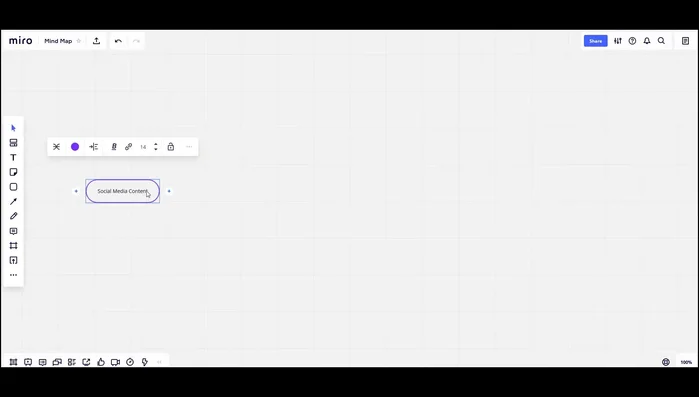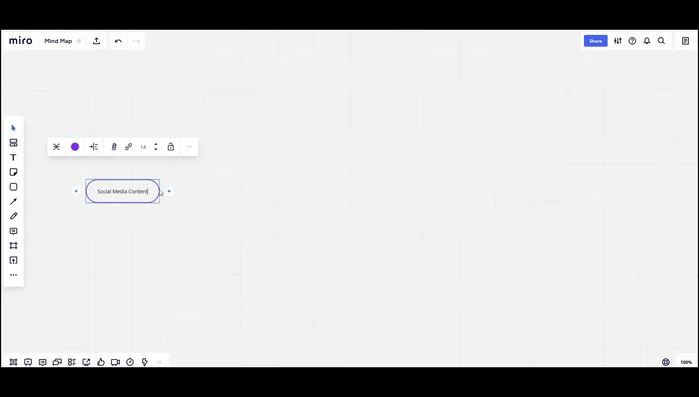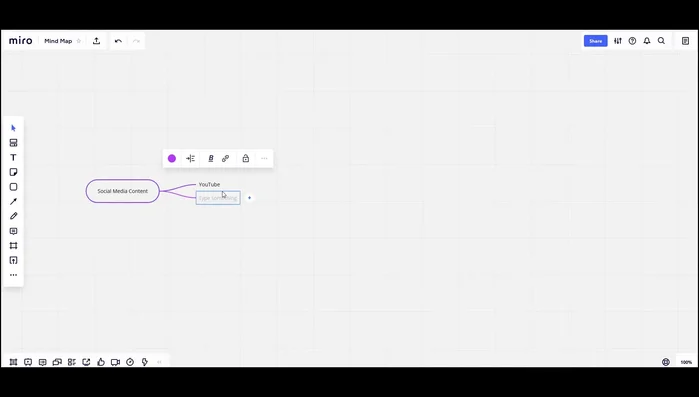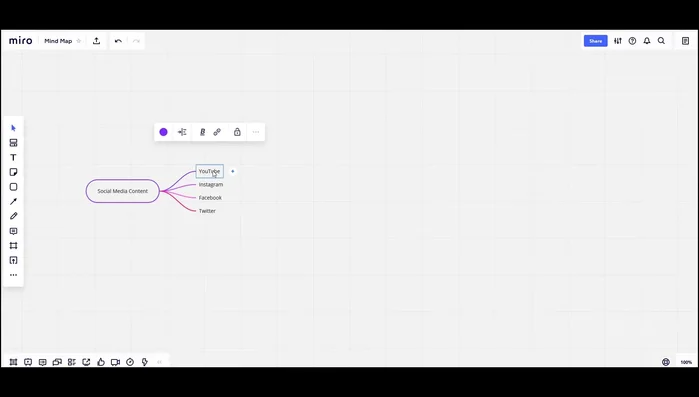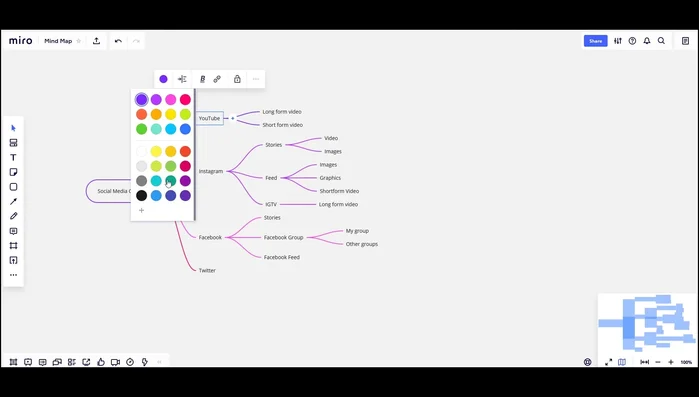Stuck in a brainstorming rut? Miro mind mapping offers a dynamic solution. This collaborative, visual tool transforms brainstorming from a static process into an engaging, interactive experience. Unleash your team's creativity with Miro's intuitive interface, featuring sticky notes, images, and connections that spark fresh ideas. Discover how Miro can supercharge your next brainstorming session and unlock unprecedented levels of innovation.
Step-by-Step Instructions
-
Set up the Mind Map
- Open the Miro app and select the mind map template.
- Enter your main topic (high-level idea) in the center of the mind map.


Set up the Mind Map -
Create First-Level Branches
- Press the Tab key to create branches extending from the central topic. These branches represent your first-level ideas.
- Type in your first-level ideas and press Enter after each one.


Create First-Level Branches -
Develop Sub-Branches
- To expand on a first-level idea, click on it and press Tab to create second-level branches. Continue this process to build out your mind map.

Develop Sub-Branches -
Customize and Refine
- Customize the appearance of your mind map by changing colors and fonts.

Customize and Refine
Tips
- Utilize sticky notes for a visual brainstorming experience, similar to a physical whiteboard.
- Experiment with different colors to categorize and highlight ideas.
- Miro allows for easy rearrangement of ideas; feel free to adjust your mind map as your thoughts evolve.
Common Mistakes to Avoid
1. Overcomplicating the Mind Map
Reason: Trying to include too much detail or information from the start, leading to a cluttered and confusing map.
Solution: Start with a central idea and branch out with only the most important keywords and concepts, adding details later.
2. Ignoring Visual Hierarchy and Color-Coding
Reason: Using a monotonous design with no clear visual hierarchy makes it difficult to identify key ideas and relationships.
Solution: Use different sizes, colors, fonts, and icons to highlight main branches, sub-branches, and key information for better readability.
FAQs
Is Miro mind mapping free to use?
Miro offers a free plan with limited features, perfect for individual users or small teams starting out. However, for larger teams and access to advanced features like unlimited boards and integrations, a paid plan is required. You can explore their pricing options on their website to find the best fit for your needs.