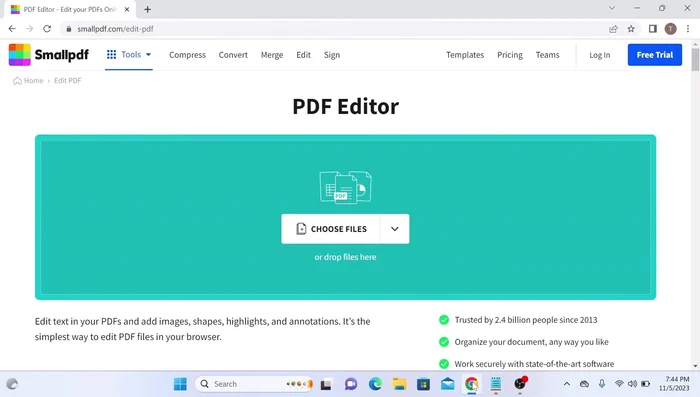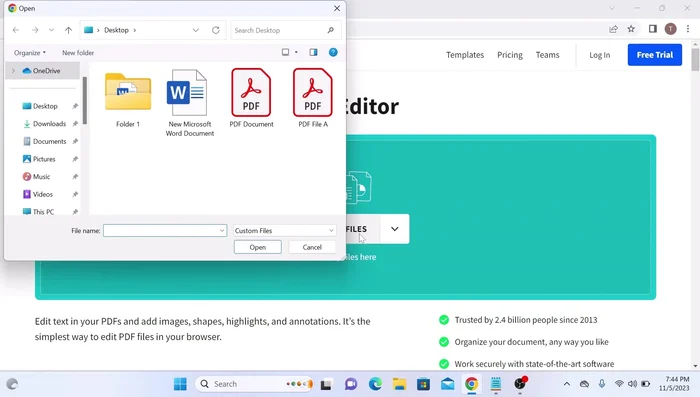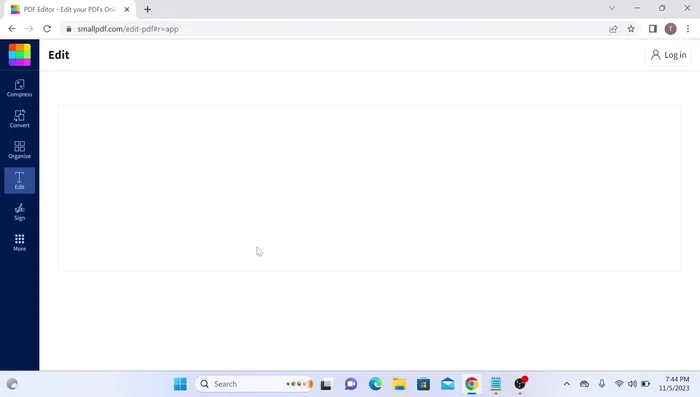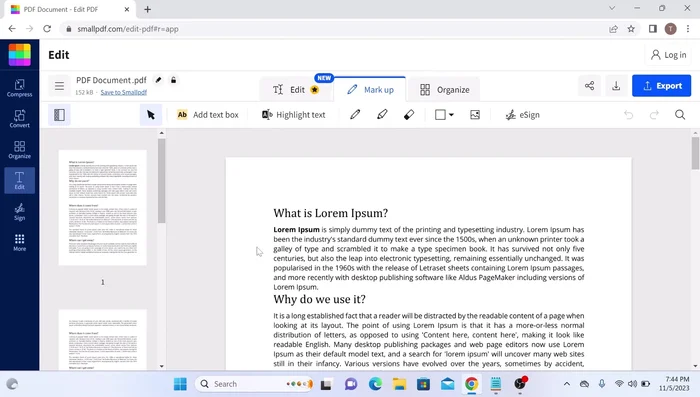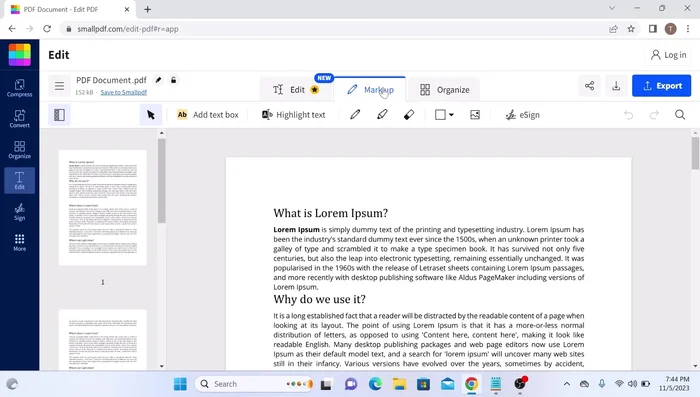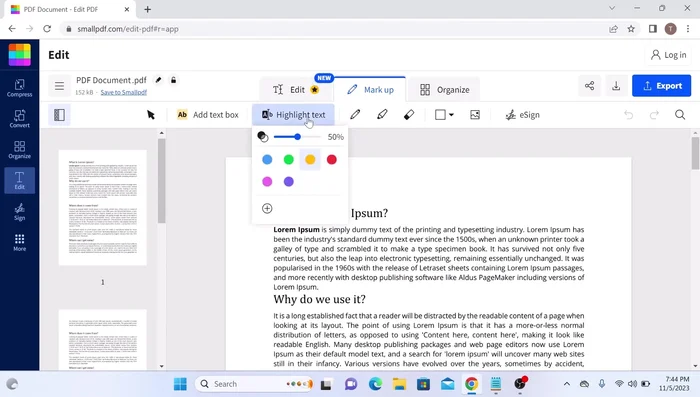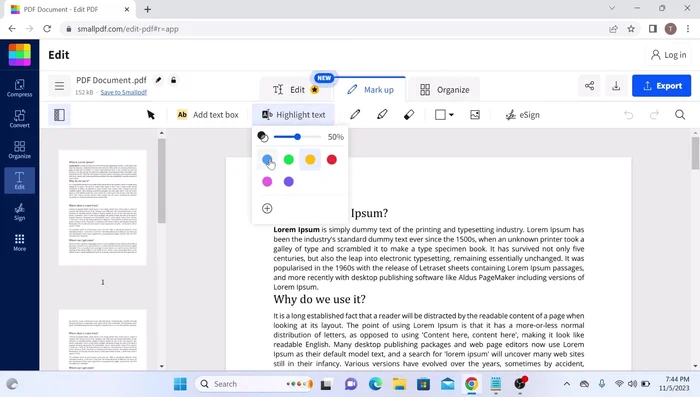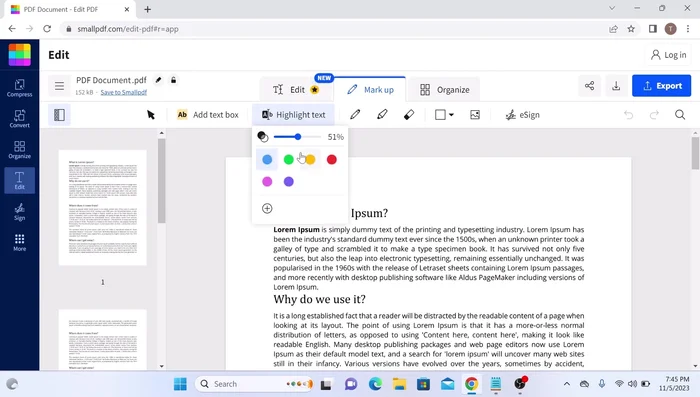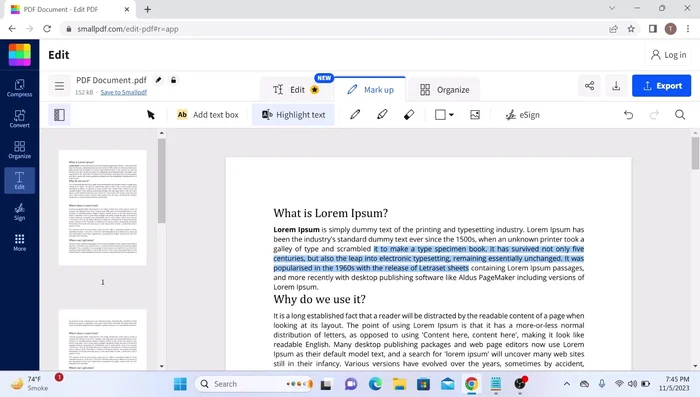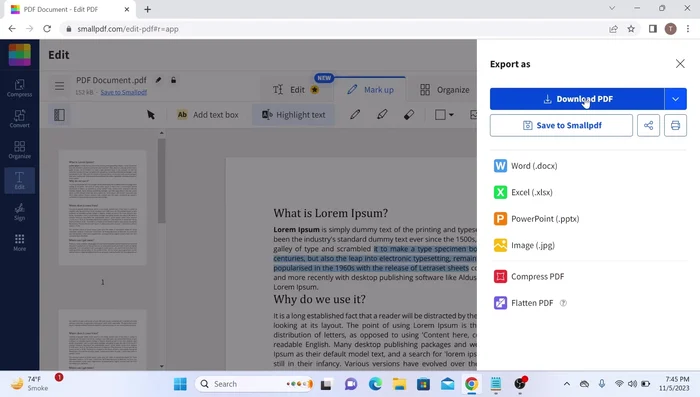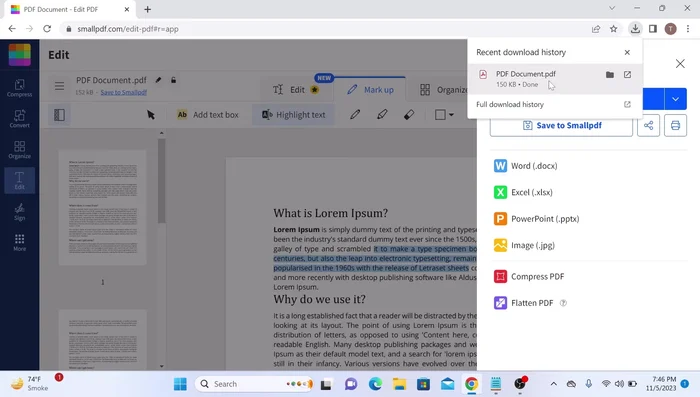Need to highlight text in a PDF but don't have the right software? Stop searching! This article reveals the simplest, completely free online method to highlight PDF text. No downloads, no installations, just quick and easy highlighting directly in your browser. Learn how to mark up important sections, add notes, and share your annotated PDF in seconds. Let's get started!
Step-by-Step Instructions
-
Access the Online Tool
- Open the link to the online PDF tool (provided in the video description).

Access the Online Tool -
Upload PDF
- Click on the 'Choose files' button.
- Locate and select your PDF file.
- Click 'Open'.



Upload PDF -
Enable Highlighting
- Click on the 'Markup' tab.
- Select the 'Highlight text' option.


Enable Highlighting -
Customize Highlight
- Choose your highlight color (e.g., blue).
- Adjust the highlight color opacity (optional).


Customize Highlight -
Highlight Text
- Select the text you want to highlight.

Highlight Text -
Download Highlighted PDF
- Click the 'Export' button.
- Click 'Download PDF'.


Download Highlighted PDF -
View Highlighted PDF
- Open the downloaded PDF to view your highlighted text.

View Highlighted PDF
Tips
- This method works on laptops, mobiles, and other handheld devices.
Common Mistakes to Avoid
1. Using the wrong tool or method
Reason: Many free online PDF editors lack robust highlighting features or are difficult to use, leading to frustration and inaccurate highlighting.
Solution: Choose a reputable online PDF editor known for its ease of use and reliable highlighting functionality.
2. Inconsistent highlighting style
Reason: Using different colors or highlight thicknesses inconsistently makes the PDF look unprofessional and harder to read.
Solution: Select a consistent color and highlight thickness before beginning and stick to it throughout the document.
3. Over-highlighting or highlighting irrelevant information
Reason: Highlighting too much text defeats the purpose – it makes it difficult to find the truly important information. Highlighting irrelevant sections adds confusion.
Solution: Highlight only the most crucial information and be selective in your choices.