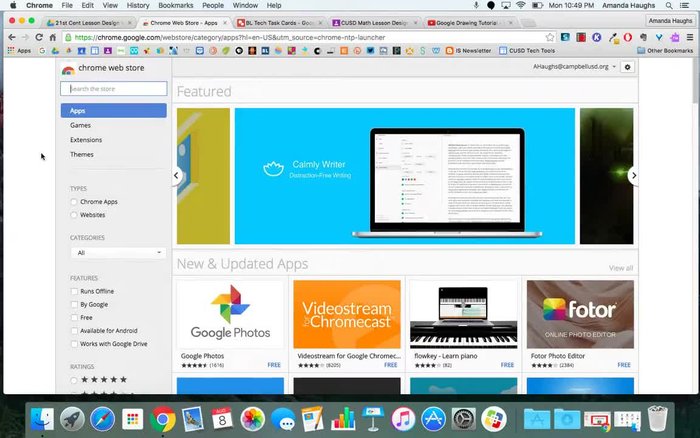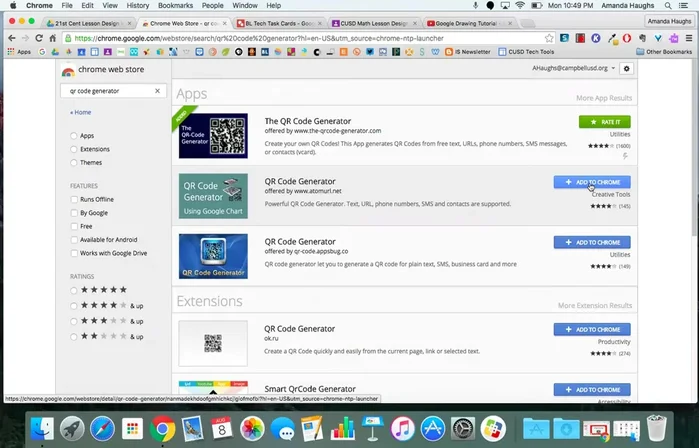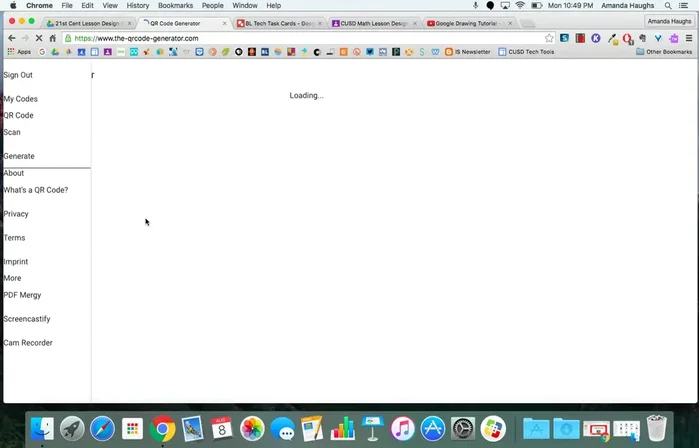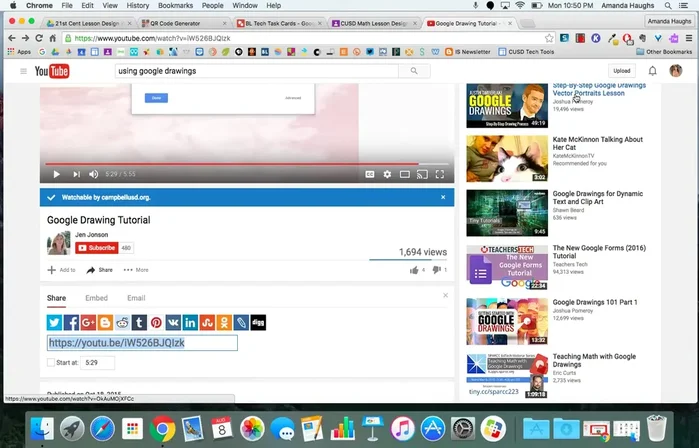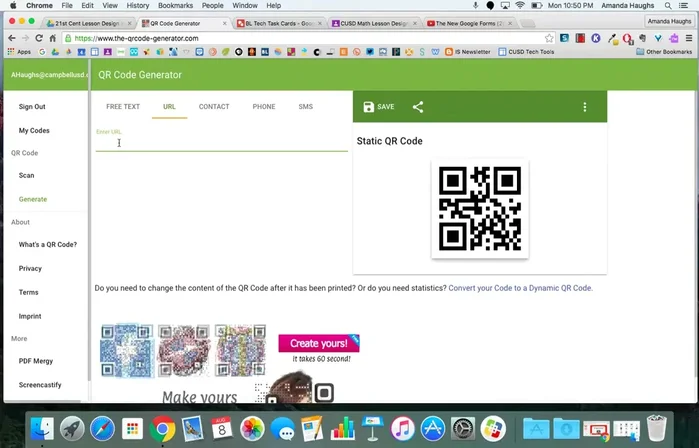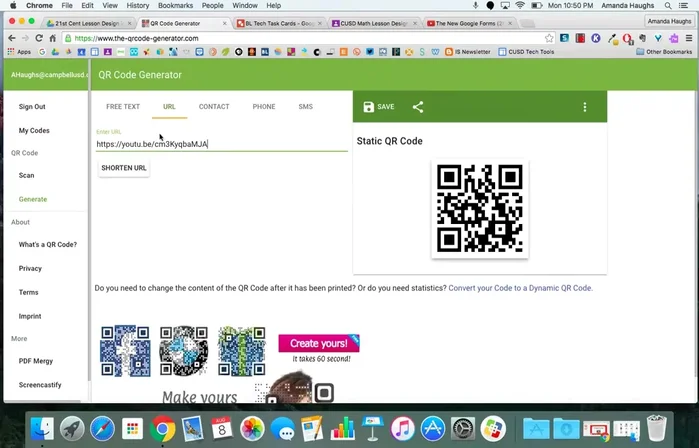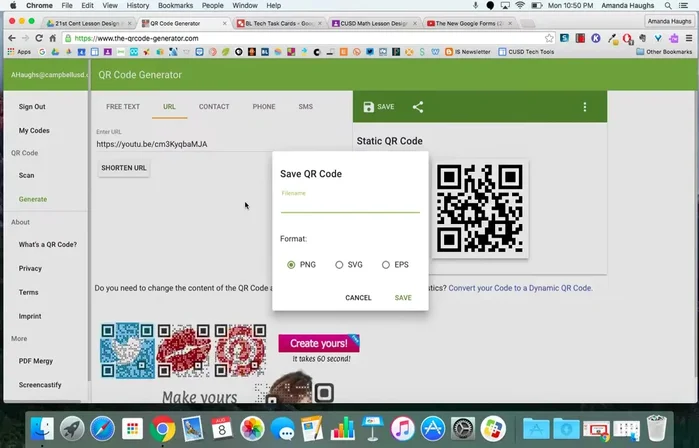Need a quick and easy way to create QR codes? Look no further than your Chrome browser! This handy built-in feature lets you generate QR codes directly from a URL, text, or contact information in seconds. No need for complicated apps or websites. Learn how to harness the power of Chrome's QR code generator and streamline your workflow with this simple guide. Let's get started!
Step-by-Step Instructions
-
Install QR Code Generator
- Open the Chrome Web Store and search for 'QR code generator'.
- Add the QR code generator extension to your Chrome browser.
- Open the QR code generator app from your Chrome apps menu.



Install QR Code Generator -
Prepare the URL
- Copy the URL you want to encode into a QR code (e.g., a YouTube video link, Google Form link).

Prepare the URL -
Generate the QR Code
- Paste the URL into the QR code generator's input field.
- The QR code will automatically update.


Generate the QR Code -
Save the QR Code
- Save the generated QR code as an image file (e.g., .png).

Save the QR Code
Tips
- This method uses a Chrome extension, which is convenient and readily accessible.
- The saved QR code image can be printed, added to documents, or used in various applications.
Common Mistakes to Avoid
1. Incorrect Data Input
Reason: Entering the wrong URL, text, or other data will lead to a QR code that doesn't function as intended.
Solution: Double-check the data before generating the QR code to ensure accuracy.
2. Ignoring Error Correction Levels
Reason: Choosing a low error correction level makes the QR code more susceptible to damage and unreadable if partially obscured or damaged.
Solution: Select a higher error correction level (like 'H' for high) to ensure readability even with damage.
FAQs
Does the Chrome QR code generator work on all devices?
Yes, as long as you're using the Chrome browser on a device with a compatible operating system (Windows, macOS, Chrome OS, Android, iOS). The functionality is built into the browser itself.
Can I customize the appearance of my QR code?
No, the Chrome QR code generator doesn't offer customization options like changing colors or adding logos. It generates a standard black-and-white QR code.