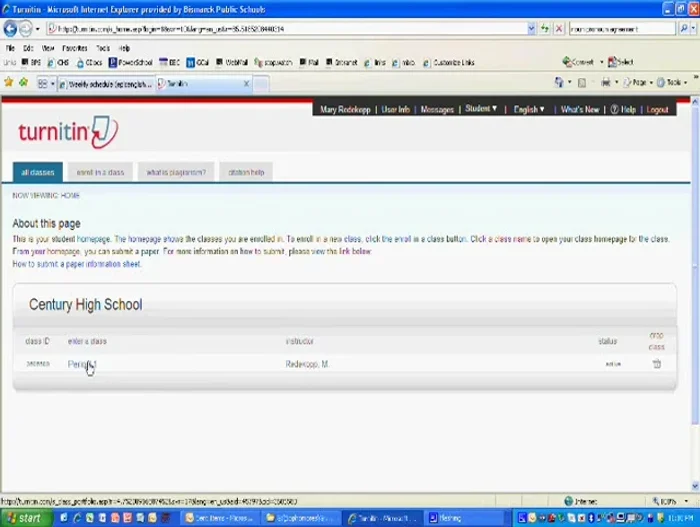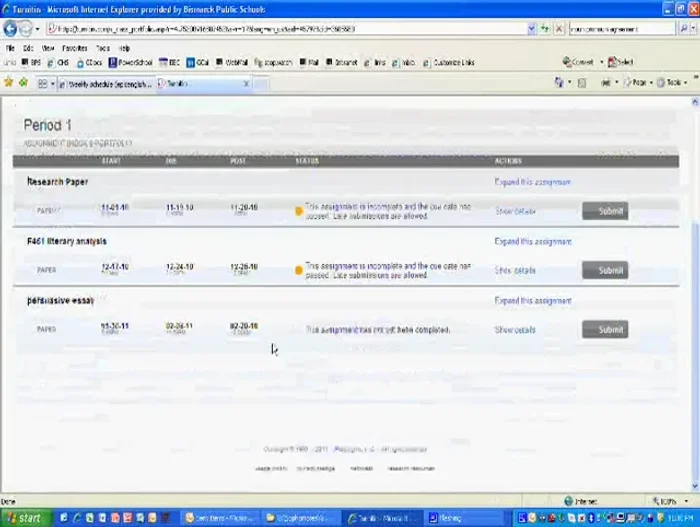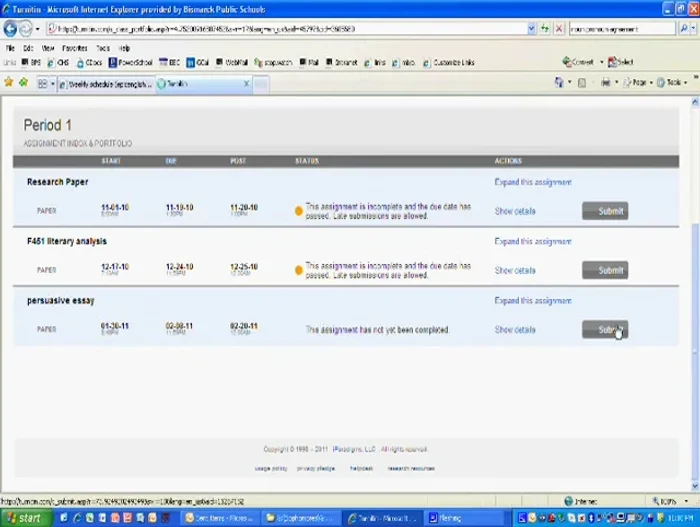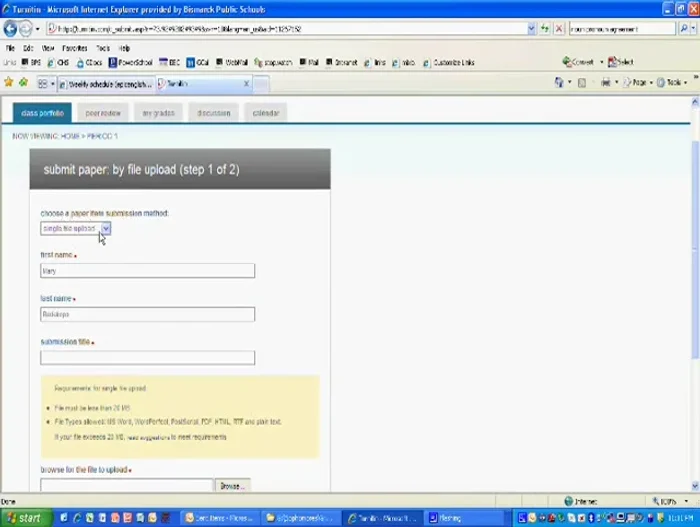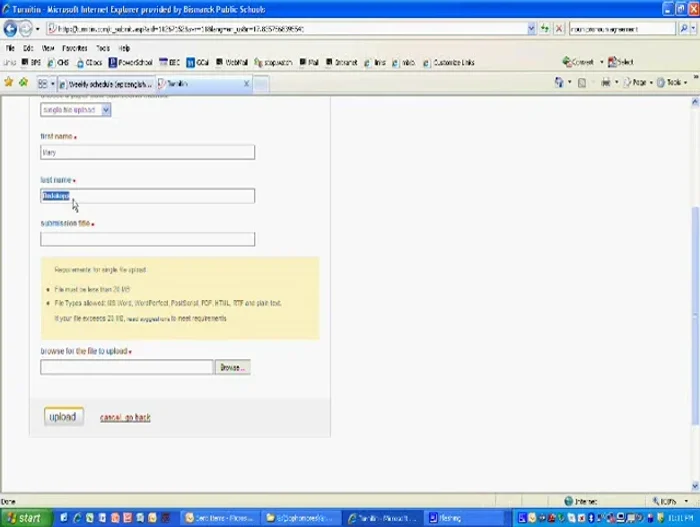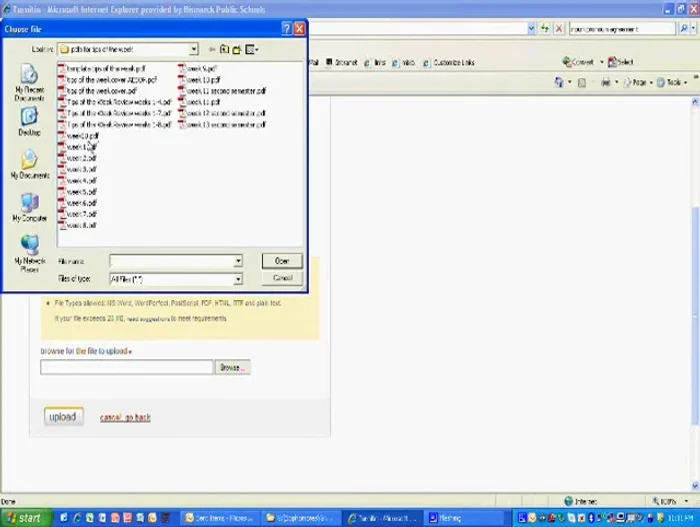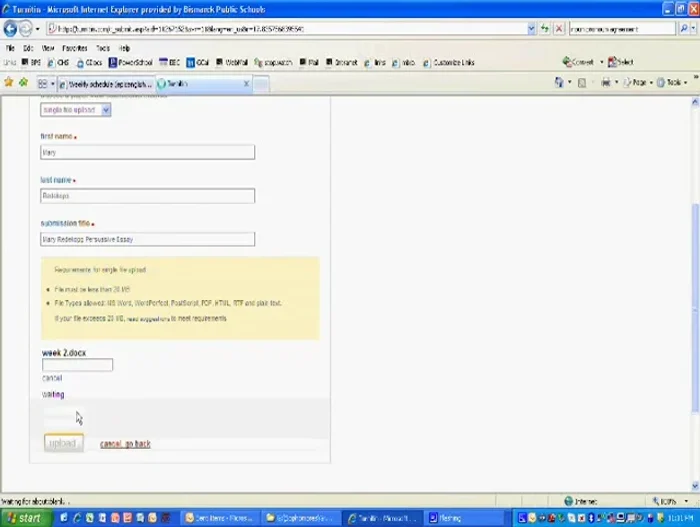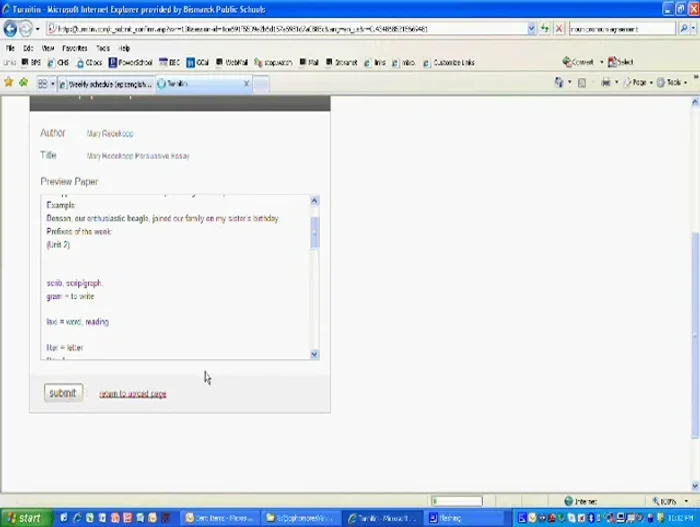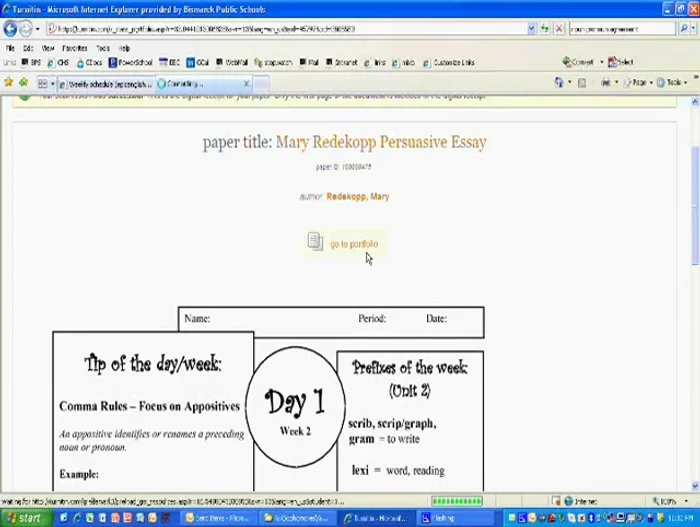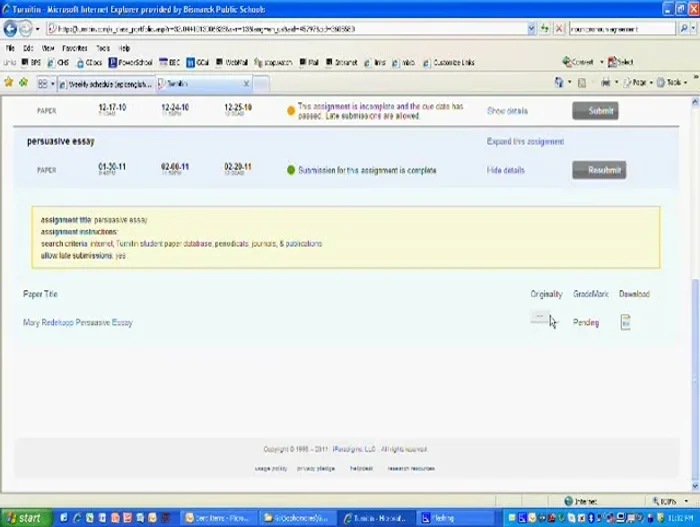Academic integrity is paramount. Submitting plagiarized work can have serious consequences. This step-by-step guide simplifies the process of uploading your essay to plagiarism detection software and interpreting the results. Learn how to effectively check your work for unintentional plagiarism, ensuring originality and avoiding academic penalties. Master the art of responsible writing and submit your best, honest work.
Methods: Uploading Your Essay and Checking for Plagiarism
Step-by-Step Instructions
-
Access Assignment Submission
- Click on the period/assignment where you have the class.
- Select the assignment (e.g., persuasive essay).


Access Assignment Submission -
Upload Paper
- Click 'Submit'.
- Upload your paper as a single file (like an email attachment). Only include the main part of your paper; exclude the cover page and works cited.
- Fill in your name and the submission title (your name and assignment name).
- Browse and select your file.




Upload Paper - Click 'Upload'.
- Click 'Submit' on the next screen.


Upload Paper -
Check Plagiarism Report
- Go to your portfolio.
- Click 'Show Details' to view the originality report.


Check Plagiarism Report
Tips
- The originality report can take 10 minutes to a day to generate.
- Aim for 0% or at least under 15% plagiarism, and make sure the report is green.
- If plagiarism is detected, review highlighted sections and reword accordingly.
Common Mistakes to Avoid
1. Submitting the wrong file
Reason: Uploading a different document than intended, such as a draft or an earlier version of the essay.
Solution: Carefully double-check the filename and content before uploading.
2. Ignoring low similarity scores but not investigating them
Reason: Assuming a low percentage means no plagiarism without carefully reviewing the flagged sections for accidental plagiarism, paraphrasing issues, or proper citation omissions.
Solution: Review flagged sections and ensure proper citation and paraphrasing of any similar content.
FAQs
Is it okay to use a plagiarism checker only after I've finished writing my essay?
No. It's best to check for plagiarism throughout the writing process. Catch and correct any unintentional plagiarism early on rather than facing a bigger problem at the end.
Which plagiarism checker is the best?
There isn't one single 'best' checker. Popular and reliable options include Turnitin, Grammarly, and Copyscape. The best choice depends on your needs and budget. Many offer free trials, so try a few before committing.