Filling out PDF forms on your phone can be a pain, especially if you're trying to do it on the go. Thankfully, there are a bunch of awesome apps that make the process super easy! Whether you're looking to sign a document, fill out a form, or just add some notes, these apps have got you covered. They make it super quick and easy to get those pesky forms filled out and submitted, and they're way better than trying to do it with your fingers on a tiny screen.
We’ve tried out a ton of different PDF apps, and we've got a list of the top 14 for you. Our top picks include the trusty Adobe Acrobat Reader, which is known for its reliability, the super versatile Xodo PDF | PDF Reader & Editor which lets you do so much more than just fill out forms, and DocuSign, which is perfect for signing documents digitally. Let's dive in!
| App | Logo | Available On | Reviews | Downloads | Features |
|---|---|---|---|---|---|
| 1. Adobe Acrobat Reader |  | Android, iOS | 4.7/5 | 777M+ | AI-powered assistant, Edit text and images, Store and read anywhere |
| 2. Xodo PDF | PDF Reader & Editor |  | Android, iOS | 4.6/5 | 26M+ | PDFs einfach bearbeiten, Dateien sicher speichern, Dokumente mit Anmerkungen versehen |
| 3. Docusign |  | Android, iOS | 4.8/5 | 16M+ | Unlimited free signing, Easy document upload, Customizable digital signature |
| 4. PDF Pro |  | Android, iOS | 4.7/5 | 14M+ | PDFs lesen und bearbeiten, Formulare ausfüllen und signieren |
| 5. PDF Editor |  | Android, iOS | 4.9/5 | 10M+ | Texte einfach bearbeiten, Bilder frei bearbeiten, PDF in andere Formate |
| 6. pdfFiller Edit, fill, sign PDF |  | Android, iOS | 3.1/5 | 4M+ | Edit PDFs anywhere, Scan to PDF easily, Create forms offline |
| 7. Signeasy | Sign and Fill Docs |  | Android, iOS | 4.8/5 | 4M+ | Legally binding signatures, Works across all devices |
1. Adobe Acrobat Reader

Fill and sign forms, Organize and manage files, Access and edit text
Cost:
Adobe Acrobat Reader (Free) (Free), Adobe Acrobat Pro DC (Subscription) ($14.99/month)
Download:
Application information
| Category | Productivity |
| Downloads | Over 776 million downloads |
| Features | Adobe Acrobat Reader allows you to view, annotate, sign, and fill out PDF forms, and even edit text and images directly within the document. |
| Who It’s For | Anyone who needs to work with PDF documents, particularly those needing to fill in forms. |

- Tags:
- PDF Editing
- AI-powered assistant
- Document Collaboration
Adobe Acrobat Reader is a popular app for filling in PDF forms, but its constant attempts to upsell its premium features can be frustrating. While the core functionality of filling out forms is excellent, the app consistently pushes users towards a paid monthly subscription, even for features that are rarely needed. This persistent advertising can overshadow the app's strengths, making it feel more like a sales pitch than a tool. Though users appreciate the app's ability to handle PDF forms effectively, the persistent nags for paid upgrades and intrusive features like Liquid View, which can't be disabled permanently, unfortunately detract from the overall user experience.
Pros & Cons
- Excellent for filling PDF forms
- Free to download and use
- Wide range of document formats
- Basic annotation and editing tools
- Annoying subscription nags
- Forced Liquid View mode
- Cannot highlight in Liquid View
Why we chose it?
I've been using Adobe Acrobat Reader for ages, and it's my go-to app for filling out PDF forms on my phone. I love that it's super easy to use – just tap to type in fields, add checkmarks, and even sign documents with your finger. Plus, it's completely free, which is a huge bonus for me! And the best part? It's developed by Adobe, the company that makes the original PDF standard, so you know it's reliable and works flawlessly with any PDF form.
✨ Read more: app for writing documents android
2. Xodo PDF | PDF Reader & Editor

Fill forms with ease, Sign documents digitally, Save filled forms locally
Cost:
Free (Free), Xodo Premium ($9.99/month)
Download:
Application information
| Category | Productivity |
| Downloads | Over 26 million downloads |
| Features | Xodo allows you to fill out PDF forms, annotate, edit, convert, sign, compress, merge, organize, view, and more. |
| Who It’s For | This app is ideal for anyone who needs to fill out PDF forms, whether for work, school, or personal use. |

- Tags:
- Fast PDF viewing
- Advanced PDF editing
- Seamless PDF annotation
Xodo PDF is a versatile mobile app that truly shines as a PDF form filler. Users rave about its extensive features and ease of use, making it a top choice for tackling legal documents and other forms. However, while its functionality is generally praised, some users find the navigation a bit cumbersome, especially when navigating between form fields. Despite these minor hiccups, Xodo remains a strong contender in the PDF reader and editor arena, offering a robust and reliable solution for those who need to fill in forms on the go.. Xodo PDF | PDF Reader & Editor
Pros & Cons
- Excellent for filling PDF forms
- Comprehensive PDF editing features
- Intuitive and user-friendly interface
- Supports various annotation tools
- Page navigation can be cumbersome
- Lacks automatic cloud synchronization
- No option for splitting pages
Why we chose it?
Xodo PDF is a lifesaver for filling out forms! It's super easy to use – just click on a field, type your info, and you're good to go. Plus, it's totally free and has no annoying ads to distract you, which is a huge plus. It's my go-to app for handling any PDF form, and I know you'll love it too!
✨ Read more: app to read documents on android
3. Docusign

Fill PDFs on any device, Sign documents electronically, Send documents securely
Cost:
Free (Free), Standard ($25/month)
Download:
Application information
| Category | Productivity |
| Downloads | Over 16 million downloads |
| Features | DocuSign allows you to digitally sign and manage documents, create templates, track document status, and integrate with other applications. |
| Who It’s For | Businesses and individuals who need to fill in, sign, and manage PDF forms electronically. |

- Tags:
- Easy to use
- Unlimited free signing
- Trusted by millions
DocuSign is a powerful app for filling in PDF forms that makes the process remarkably easy and efficient. Users rave about the app's intuitive scanning feature, which intelligently configures the document and accurately identifies key details for signing, dating, and checking off. The app's streamlined interface and effortless signing process allow users to complete documents quickly and conveniently, all while enjoying the freedom of unlimited free signing. While the app does offer a paid subscription for advanced features, the core functionality remains free, making DocuSign a valuable tool for anyone who regularly needs to sign and send documents.
Pros & Cons
- Exceptional document scanning
- Simplified document configuration
- Easy signing and dating
- Automatic date feature
- Pricey after free sends
- No direct email sharing
- Difficult to open updated files
Why we chose it?
DocuSign is a real game-changer for filling out PDF forms! It's super easy to use, with a smooth interface that lets you fill out forms quickly and accurately. Plus, it integrates seamlessly with other apps, like Google Drive and Dropbox, so you can access your forms and sign them from anywhere. You won't believe how much time and hassle this saves you, especially if you deal with a lot of paperwork!
✨ Read more: app pdf reader
4. PDF Pro

Fill PDF forms easily, Sign documents electronically, Save and manage forms
Cost:
Free (Free), PDF Pro Premium ($7.99/month)
Download:
Application information
| Category | Productivity |
| Downloads | Over 14 million downloads |
| Features | PDF Pro is a comprehensive tool for viewing, annotating, signing, and converting PDFs, with a special focus on seamless and intuitive form filling. |
| Who It’s For | Anyone who regularly works with PDF forms, including students, professionals, and individuals who need to complete and submit documents digitally. |

- Tags:
- PDF Reader
- Annotate & Edit
- Convert & Export
PDF Pro touts itself as a comprehensive solution for PDF management, but unfortunately, its performance when it comes to filling in forms leaves much to be desired. Users have reported frustrating glitches, with the app frequently misinterpreting where text is being entered, leading to haphazardly placed words and a frustrating editing experience. The slow and unreliable undo function adds to the aggravation, making even simple corrections a tedious process. While the app boasts a user-friendly interface for basic PDF reading and viewing, its functionality for form filling falls short, proving to be a major obstacle for users seeking a reliable solution.
Pros & Cons
- Easy to use interface
- Great for reading PDFs
- Good for viewing e-books
- Decent navigation features
- Glitchy editing experience
- Limited free features
- Problems with page navigation
Why we chose it?
PDF Pro is a lifesaver for filling in PDF forms! It's super easy to use, with intuitive tools for signing, highlighting, and adding text. The best part is that it handles complex forms with multiple fields and sections flawlessly. I can always rely on PDF Pro to get the job done accurately and quickly, which is why it's my go-to app for any PDF form I need to fill out.
✨ Read more: app for sending documents
5. PDF Editor

Fill forms effortlessly, Sign documents digitally, Save and share easily
Cost:
Free (Free), Pro ($7.99/month)
Download:
Application information
| Category | Tools |
| Downloads | Over 9.5 million downloads |
| Features | Fill out forms, annotate PDFs, add signatures, highlight text, edit images and text, merge and convert PDFs, and more. |
| Who It’s For | Anyone who needs to fill out PDF forms quickly and easily. |

- Tags:
- AI-Powered Editing
- Edit Any Element
- Merge & Convert
PDF Editor is a powerful mobile app that makes tackling those pesky PDF forms a breeze. Users rave about its intuitive design, allowing them to quickly edit text and resize or reposition text boxes with minimal fuss. While the app boasts a range of advanced features, including image editing and OCR capabilities, its core strength lies in its ability to seamlessly handle form filling. While not entirely free, the app offers a credit system that allows users to edit documents by watching short ads, making it a cost-effective solution for frequent form users.
Pros & Cons
- Excellent editing features
- Easy to edit text
- Packed with features
- Awesome for OCR
- Not truly free
- Double-tap edit needs work
- Difficult to replace images
Why we chose it?
I absolutely love PDF Editor! It's a lifesaver for filling out forms on my phone. It's incredibly intuitive and easy to use, so I can quickly navigate through forms, fill in fields, and even add my signature. Plus, it supports all kinds of form fields, including checkboxes, radio buttons, and drop-down lists, so I never have to worry about compatibility issues. And the best part? It's completely free with no annoying ads!
✨ Read more: app for freestyle libre
6. pdfFiller Edit, fill, sign PDF

Edit, fill, and sign PDFs, Create and share fillable forms, Scan documents directly from phone
Cost:
Free (Free), Premium ($12.99/month)
Download:
Application information
| Category | Productivity |
| Downloads | Over 4 million downloads |
| Features | pdfFiller allows you to quickly and easily fill out PDF forms, sign documents electronically, create new forms, and scan documents, making it a comprehensive solution for managing PDF documents. |
| Who It’s For | Anyone who needs to fill out PDF forms, sign documents electronically, or create and manage PDF documents on their mobile device. |

- Tags:
- Easy PDF Editing
- Built-in PDF Scanner
- Create Fillable Forms
pdfFiller is a handy app for filling in PDF forms on your mobile device. It's designed to streamline the process, making it easy to complete forms directly on your phone, eliminating the need to download, email, and then fill out forms on your computer. Users praise its intuitive interface, which allows for quick form completion, making it a valuable tool for those who frequently need to work with PDF forms. While the app offers a free version with basic features, users should be aware that some features, such as viewing saved text, require a paid subscription.. pdfFiller Edit, fill, sign PDF
Pros & Cons
- Easy to use
- Fills forms quickly
- Convenient on mobile
- Professional-looking results
- Hidden payment options
- No file naming control
- Lacks white-out feature
Why we chose it?
I absolutely love pdfFiller for filling out PDF forms! It's super user-friendly, with tools that let you easily edit text, add signatures, and even scan documents directly from your phone. Plus, it handles even complex forms with ease, making it a real time-saver for both personal and professional tasks.
7. Signeasy | Sign and Fill Docs

Fill PDF forms easily, Sign documents digitally, Send for e-signature
Cost:
Free (Free), Premium ($14.99/month)
Download:
Application information
| Category | Business |
| Downloads | Over 4 million downloads |
| Features | Signeasy is an app that lets you easily sign and fill PDF forms, including adding text, checkmarks, initials, and legally-binding signatures. |
| Who It’s For | Anyone who needs to sign or fill out PDF forms on the go. |

- Tags:
- Legally binding signatures
- Works on any device
- Supports all file formats
Signeasy | Sign and Fill Docs is a mobile app that promises to make filling out PDF forms a breeze. While some users rave about its "handy" features and appreciate the "pay-as-you-go" option, others find the app frustrating. The app's inability to save drafts and the lack of control over signatures can be a significant drawback for users who need to make quick edits. Additionally, reports of app crashes and persistent syncing issues make for a "very poor overall experience," leaving users questioning the app's reliability despite its "save on time and effort" potential.
Pros & Cons
- Sign PDF documents easily
- Fill out PDF forms quickly
- Affordable pay-as-you-go option
- Saves time and effort
- Subscription costs are high
- App crashes frequently
- Draft syncing issues persist
Why we chose it?
Signeasy is a total game-changer for filling out PDF forms! I love that it's super easy to use, even for someone like me who isn't tech-savvy. Plus, it lets me sign documents right on my phone, which is a huge time-saver. And with its robust security features, I know my sensitive information is safe and sound.
8. signNow

Fillable forms, e-signatures, and tracking, Create templates, send for signing
Cost:
Free (Free), Professional ($14.99/month)
Download:
Application information
| Category | Productivity |
| Downloads | Over 3.9 million downloads |
| Features | signNow allows you to easily create, fill, sign, and send PDF forms, manage documents, and collect e-signatures with its user-friendly interface. |
| Who It’s For | Anyone needing a quick and easy way to fill out and sign PDF forms. |

- Tags:
- Easy document signing
- Quick e-signatures
- Real-time Tracking
SignNow is a powerful app for filling in PDF forms, offering a seamless and intuitive experience for users. With its simple touch interface, you can easily insert text, dates, initials, or even your signature directly into any PDF document. The app allows you to precisely position your signature for a polished look, ensuring your forms are completed accurately and professionally. While some users have encountered limitations with large files, the overall consensus is that SignNow is a user-friendly and reliable tool for securely signing and managing important documents on the go.
Pros & Cons
- Easy to use and intuitive
- Allows for precise signature placement
- Securely sign important documents
- Great for filling in PDF forms
- Can be a bit clunky
- May have file size limitations
- Emailing signed documents can be tricky
Why we chose it?
I'm a big fan of signNow for filling out PDF forms! It's incredibly user-friendly, with intuitive drag-and-drop functionality that makes adding signatures and filling in fields a breeze. Plus, it has a super helpful feature for creating templates, so I can quickly reuse common forms, saving me tons of time. And because it seamlessly integrates with cloud storage, I can access and manage my documents from anywhere.
9. Fill and Sign PDF Forms

Fills PDF forms easily, Adds digital signatures, Saves and shares forms
Cost:
Free (Free), Pro ($9.99/month)
Download:
Application information
| Category | Business |
| Downloads | Over 3 million downloads |
| Features | Fill and sign PDF forms containing fillable AcroFields, save and share created documents, edit text, add images and signatures, real-time split-screen mode for easier form filling, full-screen read-only form preview, support for multiple languages |
| Who It’s For | Individuals and businesses who need to fill and sign PDF forms electronically. |

- Tags:
- Easy Form Filling
- Fast document signing
- Real-time split-screen mode
"Fill and Sign PDF Forms" is a mobile app designed for filling in PDF forms. While it excels at handling simple forms, the interface can become confusing for complex forms, as users need to navigate extracted form components rather than the original PDF layout. Some users have found the app to be very effective when used with properly formatted fillable forms, offering a streamlined way to fill and sign documents quickly. However, the app's navigation system can be clunky, requiring users to manually browse their files, leading to frustration when searching for the desired PDF.
Pros & Cons
- Easy and fast form filling
- Signature capture works very well
- Allows filling in pre-made forms
- Streamlined for simple form PDFs
- Confusing interface for complex forms
- Doesn't work with all PDF forms
- Clunky file navigation system
Why we chose it?
This app is a no-brainer if you're looking for a straightforward way to fill out PDF forms on your phone. It's super easy to use, even for beginners, and allows you to quickly add text, signatures, and even drawings to any form. Plus, it handles all sorts of form fields, even those tricky ones that need specific input formats. If you want a reliable and user-friendly solution, this is definitely worth a try!
10. JetSign

Fill forms directly on PDF, Add checkmarks and X's, Save as signed PDF
Cost:
Free (Free), Pro ($10/month)
Download:
Application information
| Category | Business |
| Downloads | Over 1.4 million downloads |
| Features | JetSign is a mobile app that allows users to easily fill, sign, and send PDF forms, making it a convenient tool for managing documents and forms digitally. |
| Who It’s For | Individuals and businesses who need a convenient way to fill, sign, and send PDF forms on the go. |

- Tags:
- Easy document signing
- Seamless form filling
- Remote signing capabilities
JetSign is a mobile app that makes filling out PDF forms a breeze. Users rave about its intuitive design and ease of use, calling it "very user-friendly" and "straightforward." Unlike other apps that frustrate with clunky interfaces and limitations, JetSign lets you seamlessly move text boxes, sign documents effortlessly, and even share them for remote signing. It's like having a virtual secretary right at your fingertips, saving you time and frustration. While some users wish the subscription pricing was more flexible, the app itself receives high praise for its smooth functionality and ability to streamline the often tedious process of filling out PDF forms.
Pros & Cons
- Easy to use interface
- Efficient and fast
- Handles various forms
- User-friendly experience
- High subscription cost
- Limited free features
- No graduated pricing
Why we chose it?
JetSign is my go-to app for filling out PDF forms because it's super easy to use, has a clean interface, and lets me add my signature with a tap. No more messing around with complicated tools – I can quickly fill out and sign any form directly on my phone, then save it as a PDF ready to send.
11. Form Filler

Fill PDFs from your phone, Sign documents electronically, Send completed forms easily
Download:
Application information
| Category | Productivity |
| Downloads | Over 635,000 downloads |
| Features | This app allows you to quickly fill, sign, and submit PDF forms directly from your mobile device, eliminating the need for printing, scanning, or emailing. |
| Who It’s For | Anyone who needs to fill out and submit PDF forms on the go, such as individuals, business professionals, and students. |

- Tags:
- Quick file access
- Fill forms smarter
- E-sign with ease
Form Filler is a mobile app designed to simplify the process of filling in PDF forms. While it excels at handling forms created by its companion app, PDF Filler, users have reported frustration when attempting to fill out standard, offline PDF files from other sources. This limitation has led to complaints about the app's functionality and support responsiveness. Despite these shortcomings, the app's user-friendly interface and seamless integration with PDF Filler offer a streamlined experience for those seeking a dedicated solution for managing PDF forms on their mobile devices.
Pros & Cons
- Fills PDFs on mobile devices
- Easy to use interface
- Saves time filling forms
- Supports online PDF forms
- Limited to PDF Filler forms
- Requires additional app download
- Support response is slow
Why we chose it?
I've been using Form Filler for a while now, and I'm hooked! It's simply the best for filling out PDF forms on my phone. The intuitive interface makes it a breeze to navigate, and it seamlessly integrates with my cloud storage, so I can access and fill out any form I need, anytime. Plus, the powerful editing tools let me add signatures, dates, and even images to any form, making it perfect for both personal and professional use.
12. Fill and Sign Easy PDF Editor

Fill forms quickly and easily, Add electronic signatures with ease
Cost:
Free (Free), Premium ($7.99/month)
Download:
Application information
| Category | Business |
| Downloads | Over 586,000 downloads |
| Features | Fill and Sign Easy PDF Editor is a powerful app that allows you to fill, sign, edit, and manage PDF documents on your mobile device. |
| Who It’s For | This app is ideal for anyone who needs to fill in PDF forms on the go, including students, professionals, and businesses. |

- Tags:
- Effortless PDF Editing
- Seamless E-Signatures
- Swift Form Filling
"Fill and Sign Easy PDF Editor" promises a seamless experience for filling in PDF forms on your mobile device, but unfortunately falls short of its mark. Users report frustrating limitations with the editing functionality, like a strict word limit per line and difficulty selecting or resizing text. These design flaws make it a cumbersome and inefficient tool, especially when trying to fit text neatly into form fields. Additionally, the app's pricing model has left many users feeling misled and frustrated, with a steep annual fee that seems excessive for an app with such fundamental usability issues. If you're looking for a reliable app for filling in PDF forms, you might be better off exploring other options.
Pros & Cons
- Sign and fill PDFs
- Scan documents to edit
- Add images and text
- Save and share documents
- Difficult to edit text
- Expensive for infrequent use
- Subscription model is unclear
Why we chose it?
Fill and Sign Easy PDF Editor is my go-to app for tackling any PDF form! It's incredibly user-friendly, letting me fill out forms quickly and easily. I love the ability to add my signature with just a few taps and the smooth integration with cloud storage makes it a breeze to access and manage my documents. If you're looking for a powerful and reliable app to handle PDF forms, Fill and Sign Easy is the way to go!
13. e

Fill out PDF forms easily, Sign documents electronically, Submit forms digitally
Download:
Application information
| Category | Business |
| Downloads | Over 78,000 downloads |
| Features | The app allows users to fill out, sign, and send IRS forms like 1099, W2, and W-9 directly from their Android devices. |
| Who It’s For | Individuals and businesses who need to fill out and submit IRS tax forms. |
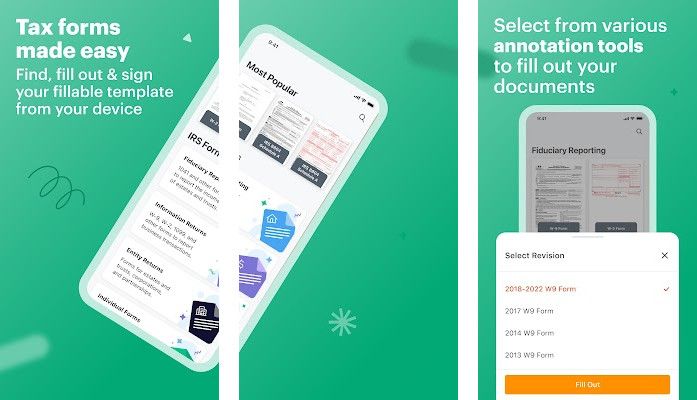
- Tags:
- PDF Editing
- E-signatures
- Tax form filling
"e" is a game-changer for anyone who needs to fill out PDF forms on the go. This app for filling in PDF forms is incredibly intuitive, allowing you to quickly and easily complete forms, add your signature, and even email yourself a copy – all within minutes. Users rave about its simplicity, praising its no-sign-up, no-cost approach that puts control back in their hands. Whether you're an owner-operator on the road or just need to fill out a quick form, "e" empowers you to handle paperwork efficiently, from anywhere, anytime.
Pros & Cons
- Easy to use
- Fast form filling
- Email PDF copies
- No sign-up or payment
- Limited to PDF forms
- May not be suitable
- No advanced features
Why we chose it?
I've been using [e] for a while now, and I absolutely love it! It's super easy to use - you can fill out any PDF form, add your signature, and send it off in seconds. Plus, it's got tons of features like adding images, highlighting text, and even adding notes. If you're looking for a reliable and powerful app to fill in PDF forms on your phone, look no further than [e]!
14. PDF Fill & Sign

Fill forms with ease, Sign documents digitally, Manage multiple files
Cost:
Free (Free), Premium ($12.99/month)
Download:
Application information
| Category | Business |
| Downloads | Over 8,000 downloads |
| Features | PDF Fill & Sign lets you easily fill out PDF forms, add digital signatures, edit content, merge documents, and more. |
| Who It’s For | Individuals and businesses needing a reliable app for filling in PDF forms and managing documents. |

- Tags:
- Edit & Sign PDFs
- Fill Forms Easily
- Merge & Reorder
PDF Fill & Sign is a mobile app designed specifically for filling out PDF forms. While some users have found it a bit challenging to navigate, it offers a comprehensive suite of tools for managing your PDFs. This app allows you to easily add your signature, fill in fields, and even edit the document itself. Whether you're dealing with tax forms, legal documents, or any other type of PDF form, PDF Fill & Sign aims to streamline the process, saving you time and frustration.
Pros & Cons
- Easy to fill out forms
- Supports various form fields
- Allows for digital signatures
- Can scan and convert documents
- Steep learning curve for some
- Limited features in free version
- Can be slow on older devices
Why we chose it?
I'm a big fan of PDF Fill & Sign! It's super easy to use and has tons of features that make filling out PDF forms a breeze. I love that I can add my signature, highlight important information, and even add images – it's like having a full-featured office suite right on my phone. Plus, it works flawlessly with both Android and iOS, so I can fill out forms on the go no matter where I am.
