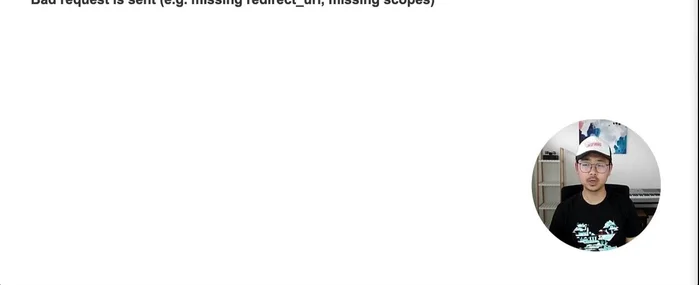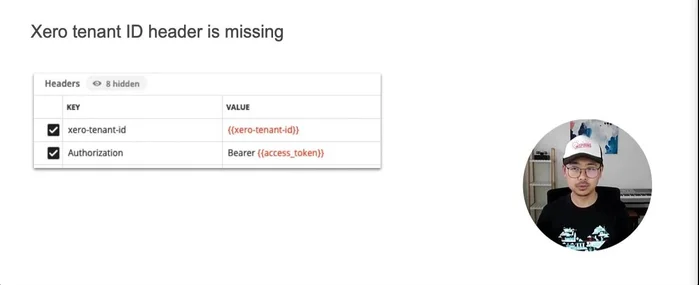Integrating Xero's OAuth 2.0 authentication can be tricky. This definitive guide helps you navigate common authentication flow errors. We'll cover troubleshooting steps for various issues, from incorrect redirect URIs to authorization code problems. Learn how to identify the root cause of your authentication failures and implement effective solutions to seamlessly connect your application with Xero. Get started and avoid frustrating setbacks!
Step-by-Step Instructions
-
Identify the Error
- Identify the error message displayed on the Xero OAuth 2.0 consent flow error page (500 error page). Pay close attention to the specific error message.

Identify the Error -
Match Error to Common Xero OAuth Errors
- Check the error message against the common errors listed in the video. The most frequent errors are detailed below.
-
Troubleshooting Specific Errors
- If the error is 'invalid grant', re-authorize the Xero organization for your application. This usually resolves issues with invalid or expired refresh tokens.
- If 'invalid request' appears, check for missing parameters in your request (e.g., redirect URI, scopes). Ensure your redirect URI complies with Xero's OAuth 2.0 rules.
- If you get 'invalid client', double-check your client ID and secret from developer.xero.com for typos, extra spaces or incorrect characters.
- For 'invalid scope', verify that the scopes are space-separated and correctly formatted; avoid commas, underscores, or dashes.




Troubleshooting Specific Errors - An 'invalid redirect URI' error indicates a mismatch between the redirect URI in your application and the one registered on the Xero developer portal. Ensure they are identical, including trailing slashes.
- The '401 Unauthorized' error might indicate the tenant is not authorized, or you're missing the tenant ID header. Include the correct tenant ID header in your API calls.
- Token invalid signature' error signifies an incorrectly formatted access token. Ensure you send the authorization header in a bare token syntax.
- A '403 Forbidden' error suggests the API connection is no longer authenticated, often due to an incorrect or unauthorized Xero tenant ID. Verify the tenant ID and user permissions.




Troubleshooting Specific Errors
Tips
- Implement token logging to track which tokens are used for refreshes.
- Don't discard old refresh tokens until you're sure the new ones are working correctly. There's a 30-minute grace period after refresh.
- Use browser developer tools (Network tab) to inspect the actual redirect URI and headers sent by your application.
- To check for lost connection to an organization, call the Connections endpoint.
Common Mistakes to Avoid
1. Incorrect Redirect URI
Reason: The redirect URI registered in Xero doesn't match the one used in your application.
Solution: Ensure the redirect URI in your Xero application settings exactly matches the one specified in your application's OAuth 2.0 flow.
2. Missing or Invalid Client Credentials
Reason: Your application is using incorrect or missing Client ID and/or Client Secret.
Solution: Double-check that you are using the correct Client ID and Client Secret from your Xero application's developer portal.