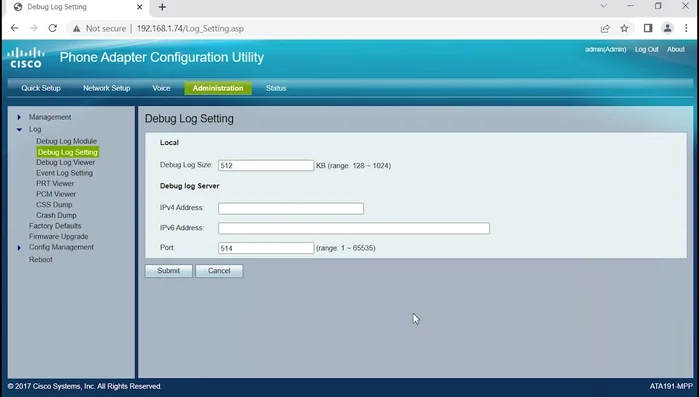This guide provides a clear, step-by-step walkthrough on setting up syslog on your PC using TFTPD64. Learn how to efficiently collect and centralize system logs for easier monitoring and troubleshooting. Even if you're new to syslog, this tutorial will empower you to configure this crucial system feature, enhancing your PC's security and maintainability. Follow along and unlock the power of centralized logging!
Step-by-Step Instructions
-
Configure TFTPD64 Syslog Settings
- Disable unnecessary functions in TFTPD64 settings. Disable TFTP server/client and DHCP.
- Go to the Syslog tab in TFTPD64.
- Enable "Forward message to pipe tftpd32 syslog" and "Save syslog messages".
- Specify the file path for syslog.txt (e.g., C:\syslog\syslog.txt).




Configure TFTPD64 Syslog Settings -
Identify PC IP Address
- Identify your PC's IP address.

Identify PC IP Address -
Configure Device to Send Syslog to PC
- Configure the device sending syslog to send messages to your PC's IP address and port 514 (UDP).

Configure Device to Send Syslog to PC
Tips
- Restarting TFTPD64 may be necessary after configuration changes, though not always.
- Windows File Explorer may have a delay in updating the file size. Open the syslog.txt file directly to view the logs.
- If your device is cloud-based, you may require assistance from your service provider to configure syslog settings.
- Firewalls (Windows Defender or third-party) may interfere with syslog message transmission. Check firewall settings if you have problems.
Common Mistakes to Avoid
1. Incorrectly Configured TFTPD64 Settings
Reason: The TFTPD64 server might not be properly configured to serve the syslog files, leading to the syslog daemon failing to send logs.
Solution: Double-check the TFTPD64 settings, ensuring the correct root directory and file permissions are set.
2. Firewall Blocking Syslog Traffic
Reason: Your firewall might be blocking UDP port 514 (the default syslog port), preventing the PC from sending syslog messages to the server.
Solution: Configure your firewall to allow outgoing UDP traffic on port 514.
FAQs
Why use TFTPD64 for syslog server setup on a PC?
While TFTPD64 is primarily a TFTP server, its simple setup and readily available nature make it a convenient choice for beginners setting up a basic syslog server on a Windows PC for testing or small-scale deployments. Dedicated syslog servers offer more robust features and scalability for larger networks.