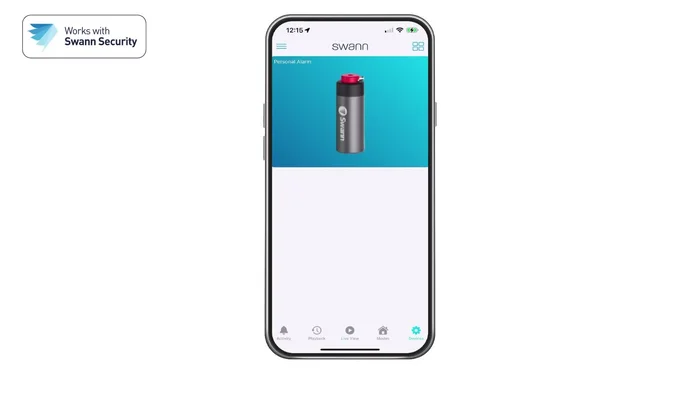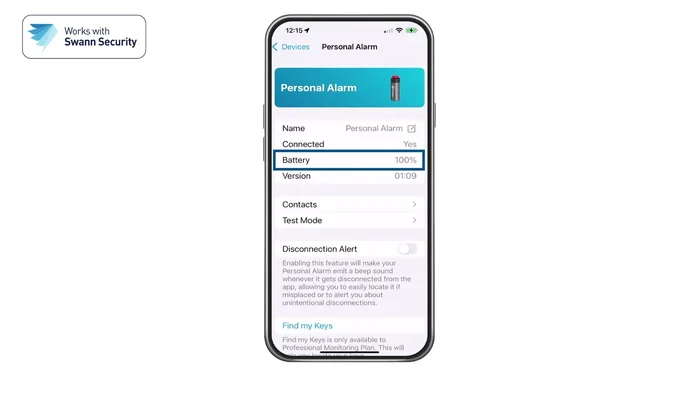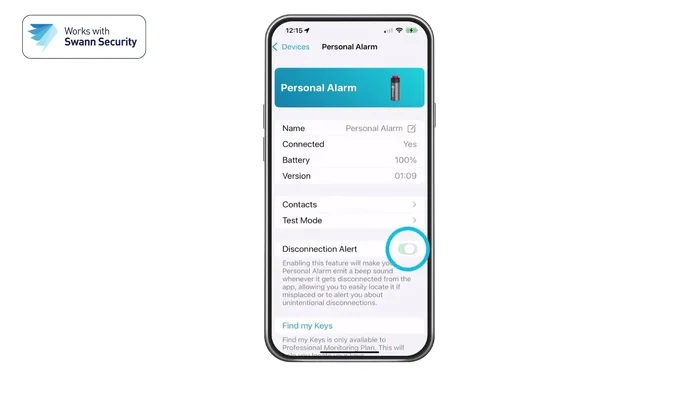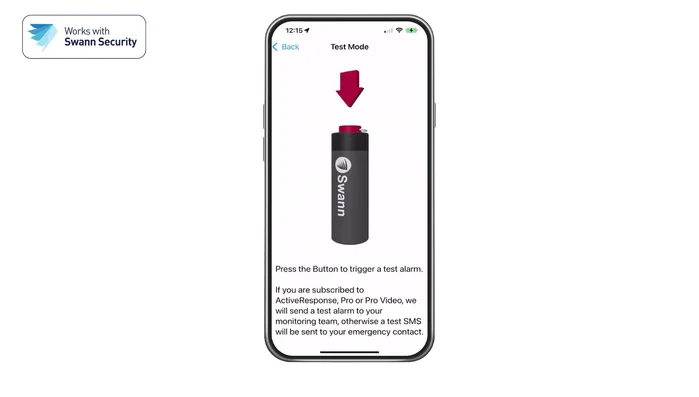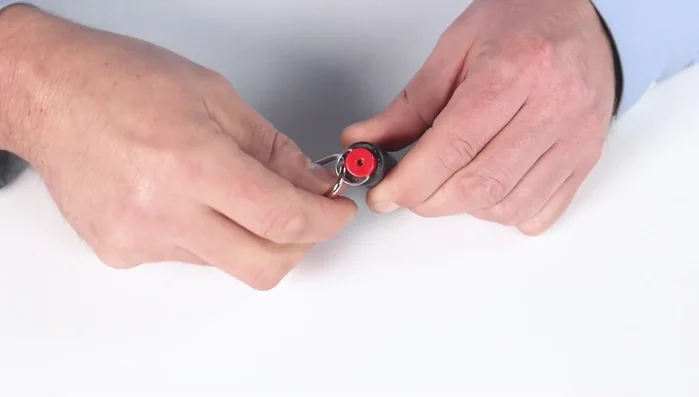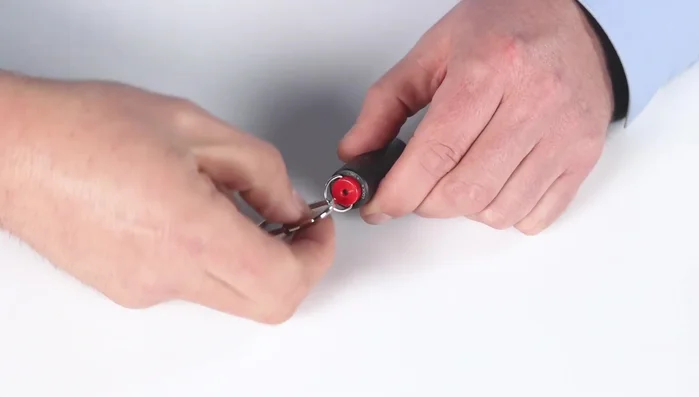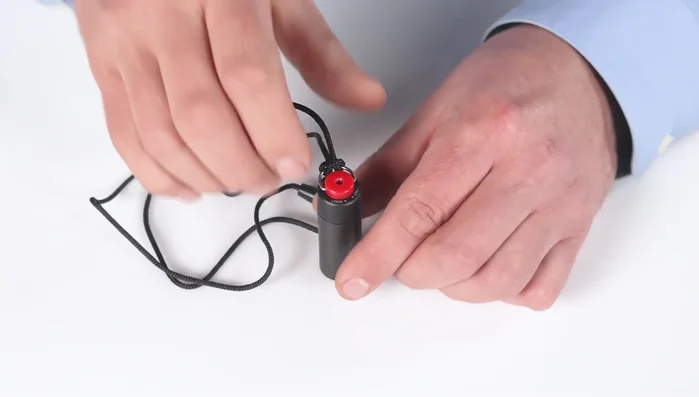Feeling vulnerable? The Swan Active Response Personal Alarm offers peace of mind with its advanced features. This comprehensive guide walks you through every step, from unboxing and initial setup to mastering its key functions, including fall detection and GPS tracking. Learn how to personalize your alarm, connect with emergency contacts, and utilize its innovative response system for optimal safety and security. Let's get started!
Step-by-Step Instructions
-
Initial Setup and App Configuration
- Ensure Bluetooth is enabled on your phone and the Swan Security App is running in the background.
- Access your personal alarm settings within the Swan Security App.
- Check the battery level and edit your emergency contacts.
- Enable or disable disconnection alerts (beeps when out of Bluetooth range).




Initial Setup and App Configuration -
Testing the Alarm
- Perform a test by selecting 'Test Mode' and pressing the help button. This will send a test text with your location to your emergency contacts.

Testing the Alarm -
Activating the Alarm
- To activate the siren and send an emergency text, unlock the button by rotating the ring and pull up the help button.
- To send an emergency text without activating the siren, press the help button once.


Activating the Alarm -
Safety Tips and Usage Scenarios
- Consider leaving the alarm unlocked when in unfamiliar areas for quicker silent emergency text triggering.

Safety Tips and Usage Scenarios -
Attachment and Carrying
- Attach the neck cord using the provided Carabiner.

Attachment and Carrying -
Emergency Plan and Communication
- Establish an emergency plan with your contacts.

Emergency Plan and Communication -
Power Management
- To conserve battery, turn off the alarm when not needed by pressing and holding the help button for 20 seconds until a long beep is heard. Check the app for confirmation.
- To turn the alarm back on, press and hold the help button for 5 seconds until a double beep is heard. Check the app for confirmation.


Power Management
Tips
- The alarm beeps when out of Bluetooth range, ensuring it stays with you.
- If accidentally pressed, inform your contacts it was unintentional.
- Keep the alarm locked to prevent accidental presses when in a safe place.
- Refer to the Swan Security manual in the app or online for detailed instructions.
Common Mistakes to Avoid
1. Incorrectly Installing the Battery
Reason: Putting the battery in backward or not securing it properly can lead to the alarm not working or malfunctioning.
Solution: Double-check the battery polarity and ensure it's firmly seated in the designated compartment.
2. Failing to Test the Alarm Regularly
Reason: Not testing the alarm periodically could mean you discover it's not functioning correctly only during an emergency.
Solution: Perform a test activation at least once a month to verify functionality.
3. Ignoring the Low Battery Indicator
Reason: Disregarding a low battery warning could result in the alarm failing to activate when needed.
Solution: Replace the battery immediately upon receiving a low battery alert.
FAQs
How do I register my Swan Active Response Personal Alarm and add emergency contacts?
Download the Swan Active Response app from your app store (Apple or Google Play). Create an account, then follow the in-app instructions to register your device using its unique ID. You can then add your emergency contacts, including their phone numbers and relationships to you.
What happens when I activate the alarm?
Activating the alarm sends a pre-recorded message to your designated emergency contacts. It also shares your GPS location (if the GPS is enabled) with them and the monitoring service, who can dispatch emergency services if needed. You'll also receive an alert on your mobile device if it's connected.